No matter your role or team size, selecting the right NextJS headless CMS shapes how smoothly you work, how fast your site performs, and how well your project grows over time.
To make your decision easier, we’ve curated a selection of the headless cms solutions built for NextJS.
Key Takeaways
- Best for full-stack freedom: Sanity → flexible schema design, real-time editing, and deeply optimized workflows for mixed teams.
- Best for large-scale organizations: Contentful → polished governance, multilingual controls, and stable delivery pipelines under heavy traffic.
- Best for teams needing total ownership: Strapi v5 → modern backend control, plugin flexibility, and strong support for self-hosted setups.
Let’s find the options that match the speed, scale, and expectations of your 2026 setup in more detail.
Top NextJS Headless CMS Comparison & Explained
The table compares key Next.js headless CMS options across features, ideal users, and pricing details. It’s not a ranking; each tool excels in different scenarios based on team needs.
| Headless NextJS CMS | Features | Best For | Price |
| Sanity | – Structured content modeling – Real-time collaboration – Flexible GROQ queries | Advanced editorial teams | – Free: $0 – Growth: $15 – Enterprise: Custom |
| Strapi | – Custom content types – Extensible plugin system – REST and GraphQL | Self-hosted control | – Community: $0 – Growth: $45 – Enterprise: Custom |
| Contentful | – Strong API delivery – Rich content modeling – Global asset CDN | Enterprise reliability | – Free: $0 – Lite: $300 – Premium: Custom |
| Airtable | – Flexible data tables – Simple content editing – Accessible API integration | No-code teams | – Free: $0 – Team: $20 – Business: $45 |
| Notion | – Database-based content – Easy block editing – Clean API access | Small content sites | – Free: $0 – Plus: $10 – Business: $20 |
| Payload | – Code-first schemas – Native Next.js setup – Flexible backend logic | Full developer control | – Self-hosted: $0 – Vercel: N/A – Enterprise: Custom |
| Directus | – SQL database wrapper – Visual admin panel – Auto-generated APIs | Data-first projects | – Open: $0 – Professional: $99 – Enterprise: Custom |
| Storyblok | – Visual page editing – Component-based blocks – Flexible content APIs | Visual content teams | – Free: €0 – Growth: €99 – Growth+: €349 |
| Hygraph | – GraphQL-native delivery – Content federation engine – Strong Next.js support | GraphQL-focused teams | – Hobby: $0 – Growth: $199 – Enterprise: Custom |
| DatoCMS | – GraphQL content delivery – Global image CDN – Custom content models | High-speed content sites | – Professional: €149 – Enterprise: Custom |
| Contentstack | – Workflow-driven publishing – Omnichannel delivery – Enterprise API tools | Large enterprises | – Enterprise: Custom |
| Prismic | – Slice-based pages – Custom content types – Strong preview tools | Slice-driven teams | – Free: $0 – Medium: $150 – Platinum: $675 |
| Ghost CMS | – Clean writing tools – Simple content API – Flexible Next.js theming | Publishers and bloggers | – Starter: $15 – Publisher: $29 – Business: $199 |
| ButterCMS | – Headless API delivery – Reusable components – Editorial workflows | Marketing websites | – Free: $0 – Basic: $71 – Advanced: $224 – Professional: $359 |
| TinaCMS | – Git-backed content – Visual inline editing – Schema-driven fields | Technical content teams | – Team: $24 – Team+: $41 – Business: $249 |
| Outstatic | – Markdown-based storage – Built-in CMS dashboard – Git-powered publishing | Static content sites | N/A |
| Cromwell CMS | – Next.js theming engine – Plugin-based extensions – Structured content APIs | Custom full-stack sites | N/A |
| Kontent.ai | – Structured content modeling – Instant preview mode – Performance-focused delivery | Enterprise content teams | – Custom pricing only |
| Squidex | – API-first content – Flexible schema modeling – Open-source platform | Developer-heavy teams | – Cloud: €29 – Server: €80 – Cluster: €500 |
| Gitana (Cloud CMS) | – REST API delivery – Cloud-hosted management – Flexible integration paths | Secure cloud teams | – Starter: $220 – Business: $850 – Plus: $1700 |
| Enonic | – GraphQL-based delivery – Visual content studio – Strong editorial workflow | Enterprise developers | – Developer: $0 – Professional: Capacity-based – Enterprise: Request-based |
| Suncel | – Block-based editing – Strong Next.js focus – Component variations | Visual-first teams | – Start: $29 – Standard: $99 – Premium: $399 |
| Agility CMS | – Visual page management – Structured content models – Fast REST SDK | Hybrid content teams | – Starter: $1249 – Pro: $2499 – Enterprise: Custom |
1. Sanity
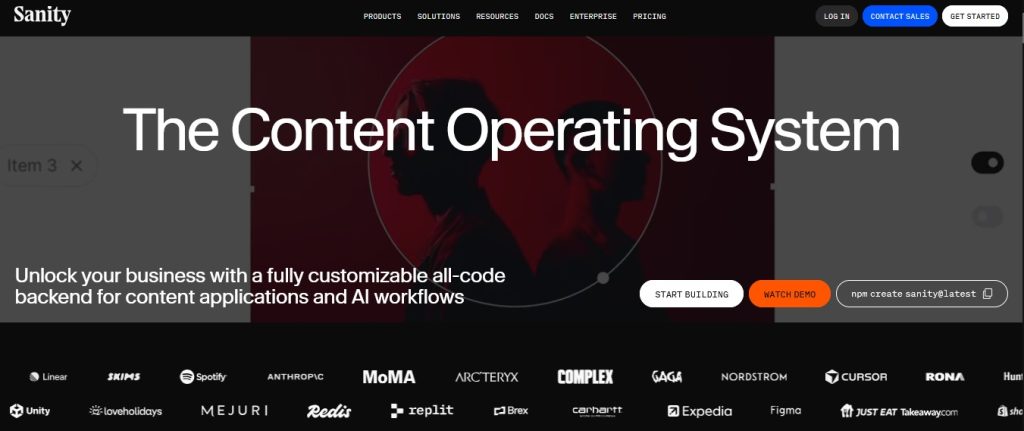
Sanity works as a flexible Next.js headless cms that helps teams build organized, scalable, and high-quality digital experiences.
You can manage content through a clean editor while developers use structured data to shape predictable front-end output. A composable approach supports fast workflows and keeps content operations strong across large and complex websites.
Key Features
- Custom Schemas: You can model content structures that match business rules and support long-term growth easily.
- Real-Time Studio: You can collaborate with teammates inside a responsive editor designed for smooth everyday content updates.
- Content Lake: You can fetch clean JSON documents with GROQ queries that deliver precise data to Next.js pages.
Pros
- Real-time editing strengthens collaboration across teams
- Structured content supports long-term digital scaling
- Strong APIs give developers predictable control
Cons
- Complex schemas require skilled planning for success
How to Integrate
- Set up a new Sanity project with the CLI and create the core content schemas.
- Install next-sanity inside your Next.js project to simplify configuration and unify data access.
- Build GROQ queries for each page and connect the results to the correct components.
- Use static generation or server-side rendering to balance performance across different routes and layouts.
- Update CORS settings in your Sanity dashboard so your domain can request data securely.
- Deploy Sanity Studio and your Next.js site separately to maintain clean workflows for editors and developers.
Pricing
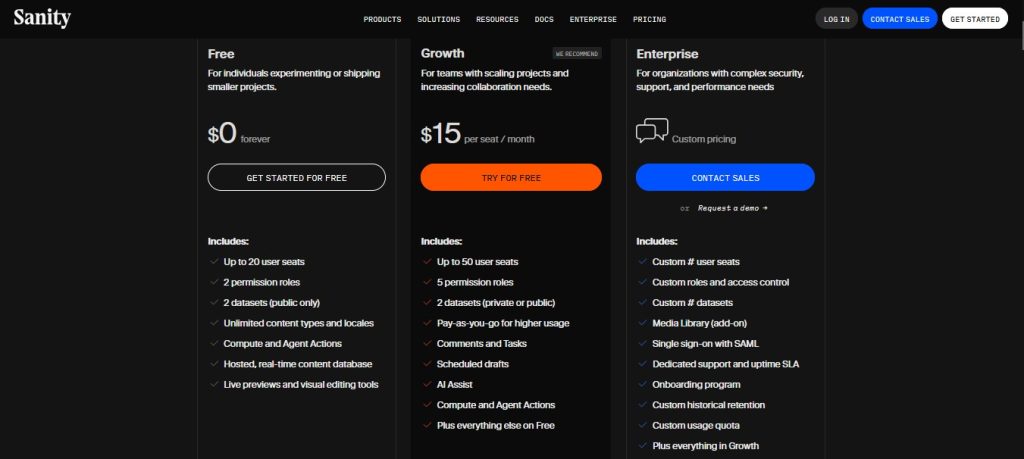
- Free tier costs $0 forever for basic use.
- Growth plan costs $15 per user per month.
- Enterprise pricing requires custom quotes.
2. Strapi
Strapi works as a flexible Next.js headless cms that helps teams manage content with full control. You can shape custom models, define permissions, and support multilingual needs without heavy complexity. A clean editor helps content teams move faster while developers create tailored APIs that deliver structured data into any Next.js project smoothly.
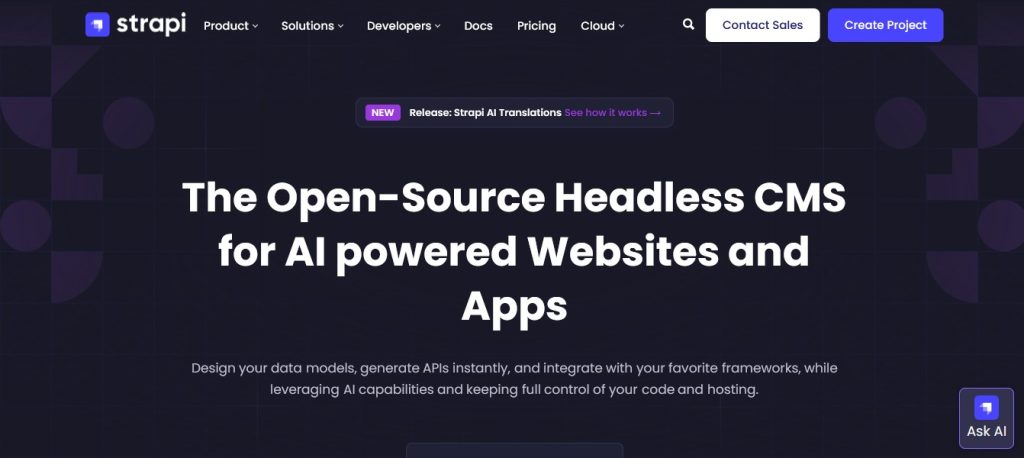
Key Features
- Custom Content Types: You can design fields and relationships that match project rules and support scalable digital growth.
- Pluggable Architecture: You can extend functionality with plugins that add features and simplify complex content operations over time.
- REST and GraphQL APIs: You can fetch structured data reliably for both static and dynamic Next.js pages across varied needs.
Pros
- Open-source system supports complete customization freedom
- Reusable components improve development speed significantly
- Flexible architecture suits complex Next.js applications
Cons
- Self-hosting requirements increase setup complexity
How to Integrate
- Create a new Strapi project and define all required content types inside the admin panel.
- Configure roles and permissions so your Next.js site can request the correct data safely.
- Install HTTP or GraphQL clients in your Next.js project to match your preferred API style.
- Fetch Strapi content during static generation, server-side rendering, or client-side fetching based on page needs.
- Map API responses to clean React components and organize layouts around your content models.
- Deploy Strapi and your Next.js application separately to maintain clear separation between content and front-end logic.
Pricing
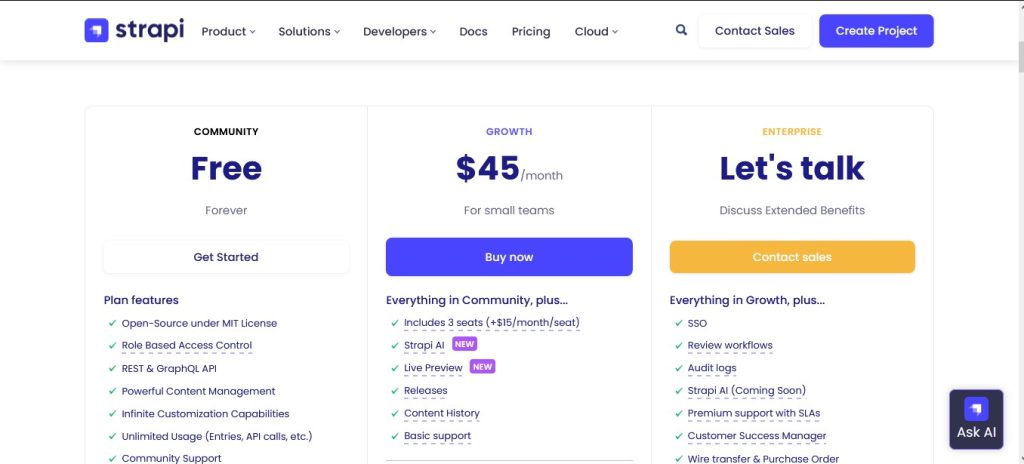
- Community plan costs $0 forever with no charge applied.
- Growth plan costs $45 monthly and includes three initial seats.
- The enterprise plan requires custom pricing and needs discussion with sales.
3. Contentful
Contentful works as a reliable Next.js headless cms that helps teams manage content with a scalable model. You can organize entries, media, and layouts through a clean interface while developers fetch structured data through strong APIs. A decoupled setup supports faster websites, smooth workflows, and consistent content delivery across multiple digital channels.
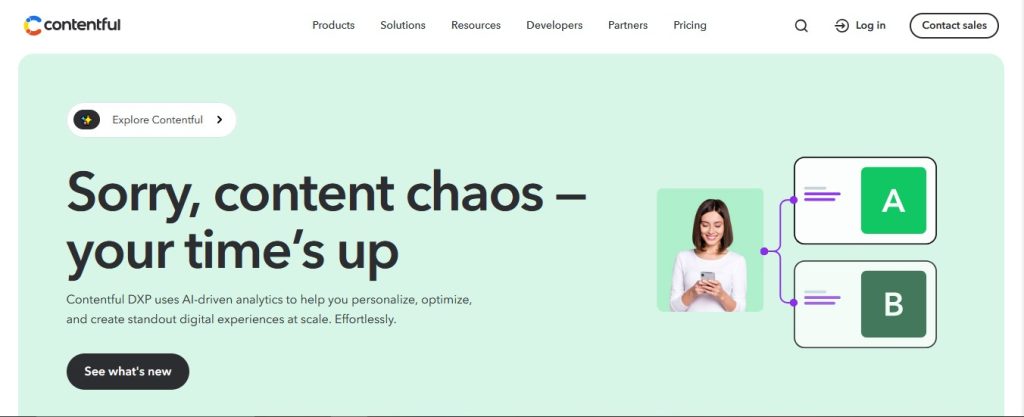
Key Features
- Content Modeling: You can define fields and structures that support clear organization across large, content-heavy digital environments
- Rich APIs: You can fetch entries and assets through predictable endpoints that integrate smoothly with static or dynamic pages
- Asset Management: You can handle media efficiently with built-in tools that optimize delivery for any frontend experience
Pros
- Clean interface supports efficient content workflows
- Strong APIs ensure predictable data retrieval
- Scalable structure suits growing digital teams
Cons
- Extensive capabilities create a noticeable learning curve
How to Integrate
- Create content types inside Contentful and shape fields that match project goals and page structure.
- Add the official Contentful SDK to your Next.js project for smooth authentication and data requests.
- Fetch entries in getStaticProps or getServerSideProps based on your performance strategy.
- Map data to React components and organize page layouts that follow your content models.
- Set up webhooks so your site rebuilds or revalidates pages when editors publish updates.
- Deploy Contentful and your Next.js site independently to maintain a clean separation between content operations and presentation.
Pricing
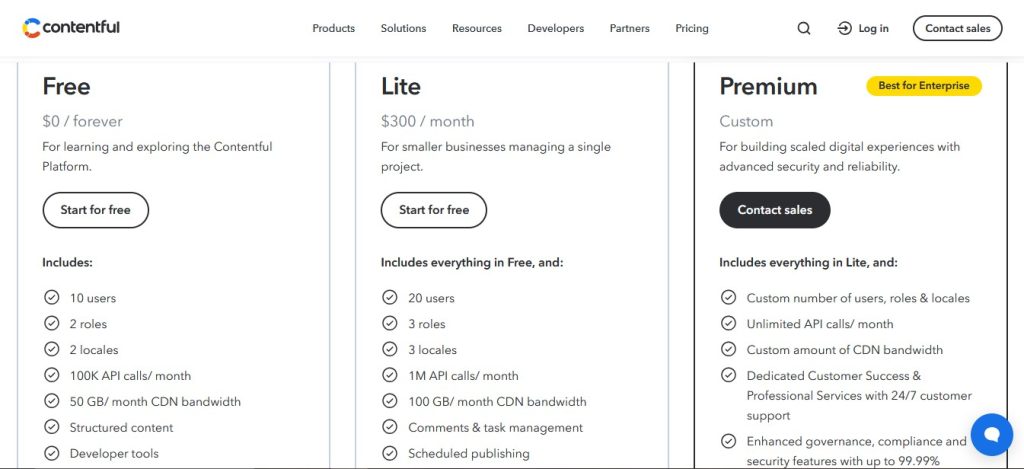
- Free plan costs $0 forever and includes generous usage limits for beginners.
- The Lite plan costs $300 monthly and supports expanding teams with added features.
- Premium plan uses custom pricing based on required roles, locales, and bandwidth.
4. Airtable
Airtable works as a simple Next.js headless cms option that helps teams manage structured data without complexity. You can design tables for different content types and update everything inside a clean interface. Developers fetch trusted records through Airtable’s API and use the data to build fast, flexible pages inside any Next.js project.
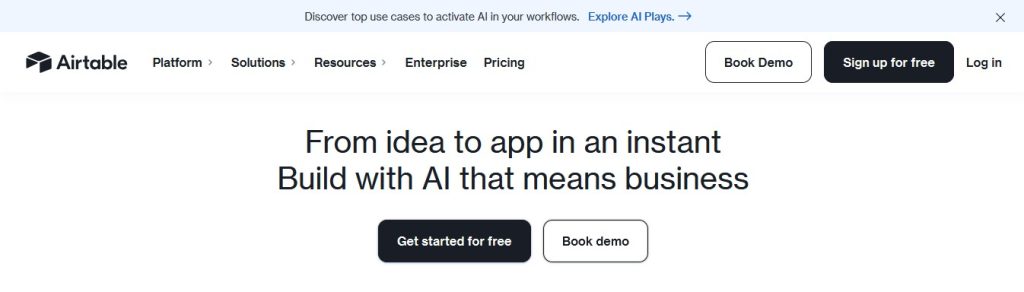
Key Features
- Flexible Tables: You can organize content with custom fields that match project requirements and support precise editorial control.
- Easy Editing: You can update records inside a friendly interface that keeps content changes simple for all contributors.
- Robust API: You can fetch structured data reliably and connect information to static or dynamic Next.js pages.
Pros
- Simple interface supports fast content updates
- Flexible models adapt to varied project needs
- API access keeps data integration straightforward
Cons
- Limited CMS features restrict advanced content workflows
How to Integrate
- Create tables in Airtable and define fields for each content type your project requires.
- Generate an API key and store it securely inside your Next.js environment variables.
- Install the Airtable JavaScript client or use direct API requests to retrieve records.
- Fetch data during static generation, server-side rendering, or client requests, depending on page needs.
- Map records to React components and organize layouts that follow your table structures.
- Maintain clean separation by letting Airtable handle content while Next.js manages the experience layer.
Pricing
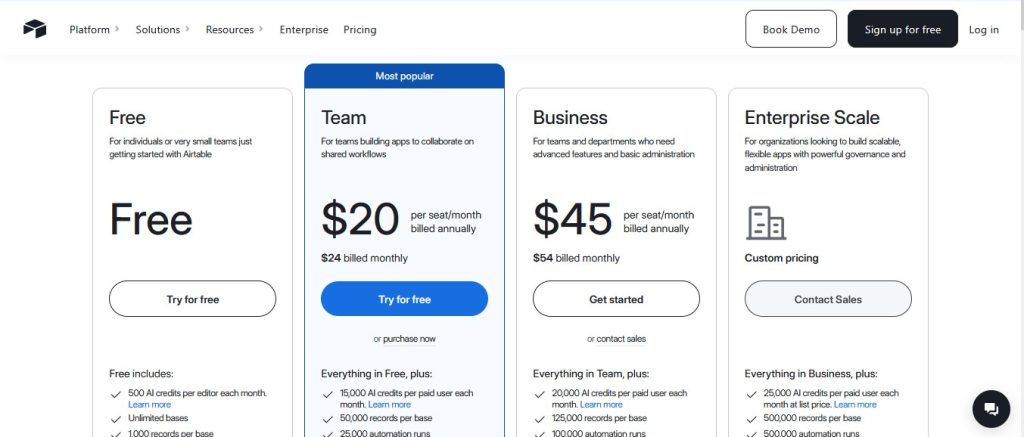
- The free plan costs $0 forever and supports small teams with basic features.
- Team plan costs $20 monthly per seat when billed annually today.
- The business plan costs $45 monthly per seat when billed annually here.
- Enterprise Scale uses custom pricing based on required features and organizational needs.
5. Notion
Notion works as a simple Next.js headless cms choice for teams that want easy content control without complex setup. You can store posts, pages, and project data inside structured databases while developers fetch everything through the Notion API. A clean interface helps non-technical users manage updates and keep content organized for fast, reliable publishing.

Key Features
- Database Structure: You can organize content through custom properties that support clear models for pages and posts
- API Access: You can request structured data securely with tokens that connect Notion databases to Next.js routes
- Block Rendering: You can display rich content using libraries that translate Notion blocks into styled React components
Pros
- Friendly interface supports fast content edits
- Flexible structure adapts to many content types
- Free tier works well for smaller sites
Cons
- API limitations sometimes restrict advanced workflows
How to Integrate
- Create a Notion database and define properties that match your content types.
- Generate an integration token and connect your database through the Notion dashboard.
- Store the token and database IDs as environment variables inside your Next.js project.
- Use the official Notion client or community tools to query structured content.
- Fetch data during static generation or server-side rendering based on project needs.
- Render blocks with a library like react-notion-x and apply custom styling for a consistent design.
- Build dynamic routes for individual pages so users can view posts based on slugs or unique identifiers.
Pricing
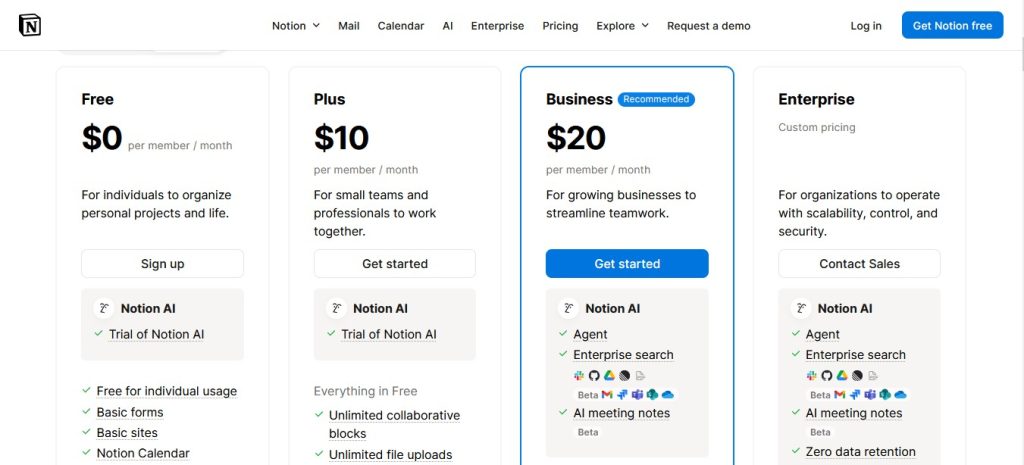
- The free plan costs $0 per member monthly and supports individual personal projects.
- Plus plan costs $10 per member monthly and targets small growing teams.
- Business plan costs $20 per member monthly and supports advanced collaboration features
- Enterprise plan uses custom pricing based on required controls, scalability, and security options.
6. Payload
Payload works as a powerful Next.js headless cms that gives developers full control through a code-first setup. You can install Payload directly inside a Next.js project and manage everything in one unified environment. A flexible architecture supports complex applications, custom logic, and scalable content workflows without relying on third-party SaaS platforms.
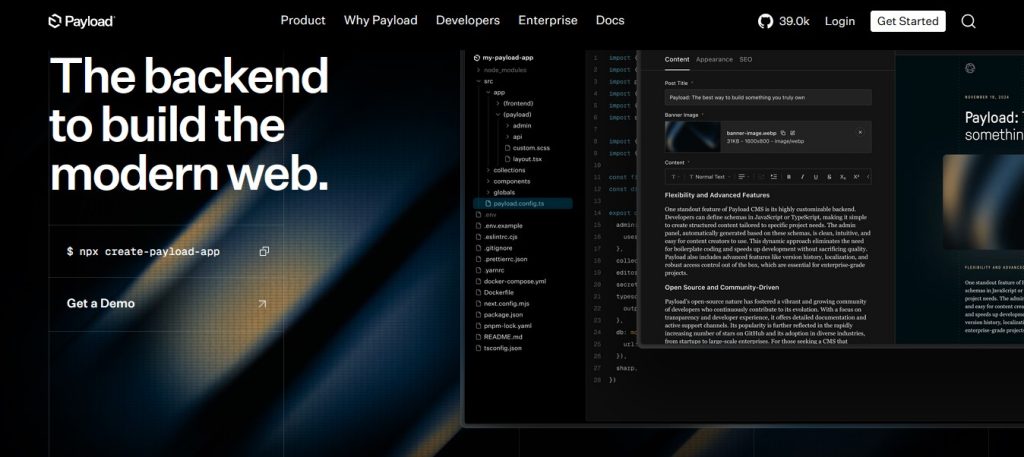
Key Features
- Next.js Native Setup: You can install Payload inside your app directory for unified development across backend and frontend layers.
- Code-First Structure: You can define content types through files that support version control and flexible architectural planning.
- Full Framework Tools: You can manage authentication, storage, and backend logic while delivering structured content to Next.js components.
Pros
- Code-first workflow supports advanced customization easily
- Native Next.js setup creates unified project architecture
- The self-hosted model gives teams complete data ownership
Cons
- Setup complexity requires strong development experience
How to Integrate
- Install Payload directly inside your Next.js app directory using the recommended setup instructions.
- Define collections, globals, and access rules through configuration files that live within your codebase.
- Build custom fields and logic that match your application needs while keeping everything version-controlled.
- Use Payload’s REST or GraphQL endpoints to fetch data during static generation or server-side rendering.
- Connect API responses to React components and shape dynamic routes around your content structures.
- Configure authentication, storage, and other backend features inside Payload to support complex application workflows.
- Deploy the full project on platforms like Vercel, containers, or custom servers, depending on your infrastructure goals.
Pricing
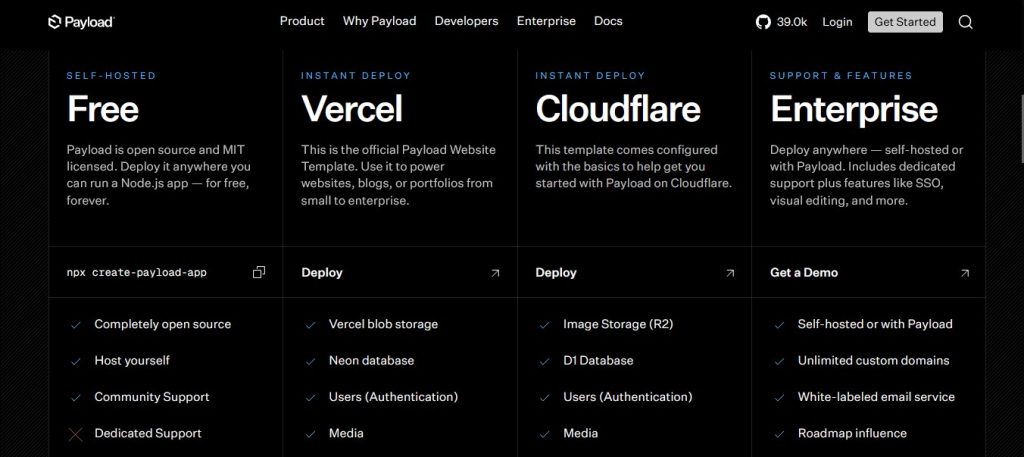
- Free plan costs $0 and works forever for fully self-hosted deployments.
- Vercel plan includes managed hosting but displays no listed monthly pricing publicly.
- Cloudflare plan offers deployment templates without showing any direct pricing details here.
- Enterprise plan requires custom pricing through direct contact for advanced features support.
7. Directus
Directus works as a flexible Next.js headless cms solution that wraps your SQL database with a clean visual layer. You can manage content through an intuitive admin interface while developers use the auto-generated APIs to fetch structured data. A direct link to your database gives you full control over schema design and scalability.
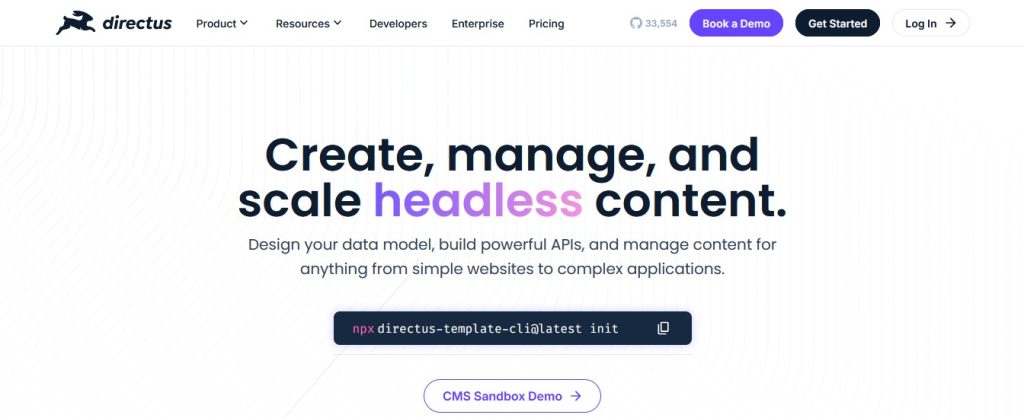
Key Features
- Database Wrapper: You can connect Directus to SQL databases that instantly generate REST and GraphQL endpoints for projects.
- Visual Admin: You can manage entries through a no-code interface that supports rich content, roles, and permissions.
- Real-Time APIs: You can fetch live structured data for static or dynamic Next.js pages across varied digital experiences.
Pros
- Complete control over the schema supports advanced customization.
- Auto-generated APIs accelerate development workflows quickly.
- The open-source model keeps costs predictable long-term.
Cons
- Database management requires experienced technical oversight.
How to Integrate
- Connect Directus to an existing SQL database and confirm all tables match your content needs.
- Configure roles, permissions, and collections so your Next.js project receives the correct data securely.
- Install the Directus JavaScript SDK or use fetch for making API requests inside your pages.
- Fetch data during static generation, server-side rendering, or client requests, depending on performance goals.
- Map responses to React components and structure routes that follow your database schema.
- Use Directus Flows to trigger builds or revalidation events whenever editors publish new content.
Pricing
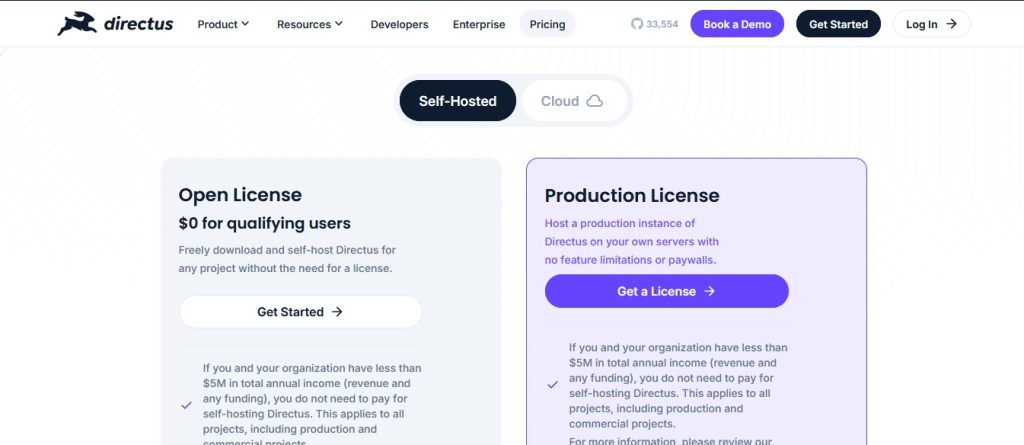
- Open License costs $0 and supports qualifying users with self-hosted deployments.
- Production License costs $0 for organizations earning under $5M annually in revenue.
- A professional plan costs $99 monthly when billed annually for active cloud projects.
- Enterprise plan uses flexible pricing based on required scale and support features.
8. Storyblok
Storyblok works as a strong Next.js headless cms choice that blends visual editing with flexible API delivery. You can manage content through a live preview interface while developers map Storyblok components to React components. A clean workflow helps teams ship pages faster and maintain consistent structure across growing digital projects.
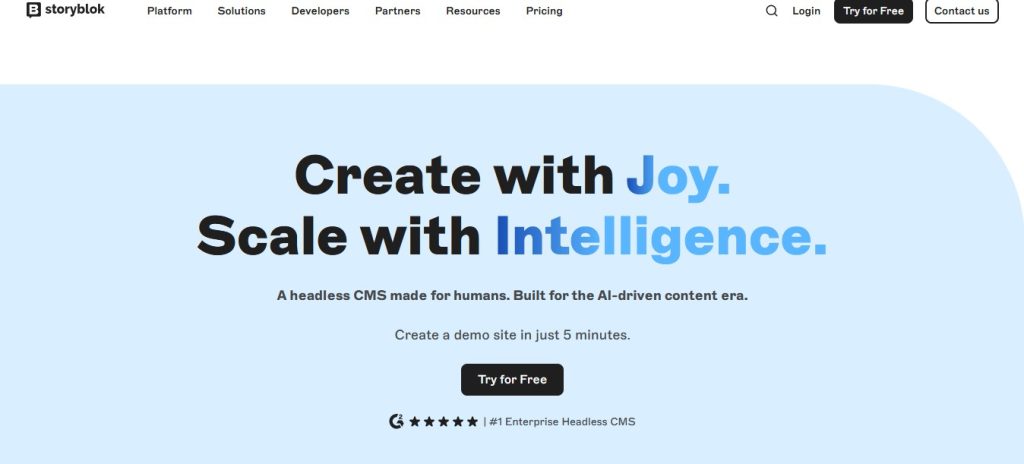
Key Features
- Visual Editor: You can preview changes instantly and refine content directly inside layouts rendered by your Next.js project.
- Component Blocks: You can create reusable content blocks that connect cleanly to React components for consistent layouts everywhere.
- API Delivery: You can fetch structured entries through REST or GraphQL and render pages using any Next.js method.
Pros
- Real-time preview improves content editing accuracy significantly.
- Component blocks keep layouts consistent across sites.
- API structure supports dynamic and static delivery.
Cons
- New users may feel confused during early setup.
How to Integrate
- Create content blocks inside Storyblok that match the components used in your Next.js project.
- Install the Storyblok JavaScript SDK and authenticate your project with the correct API token.
- Fetch page content through REST or GraphQL and connect fields to React components cleanly.
- Use static generation, server-side rendering, or on-demand revalidation based on the needs of each route.
- Enable preview mode so editors can see real-time updates inside your live Next.js layout.
- Configure multilingual content in Storyblok and connect it to your Next.js internationalization setup.
Pricing
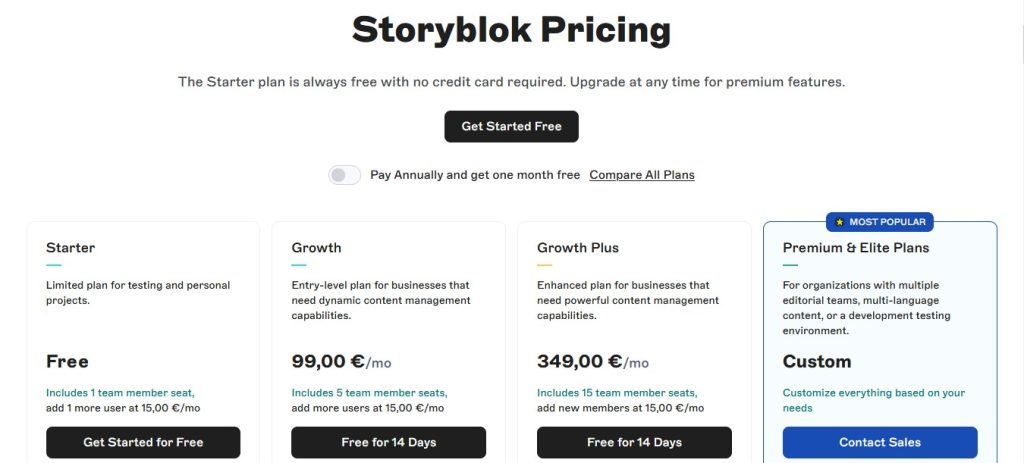
- The free plan costs €0 monthly and includes one team member seat initially.
- The growth plan costs €99 monthly and consists of five seats for standard usage.
- Growth Plus costs €349 monthly and consists of fifteen seats for larger teams.
- Premium plan uses custom pricing based on required features and team scale.
9. Hygraph
Hygraph works as a strong Next.js headless cms choice that delivers content through a GraphQL-first workflow. You can request only the fields you need, build fast pages, and keep data handling efficient. Editors manage entries through a clean interface while developers enjoy structured schemas that support growing digital projects easily.
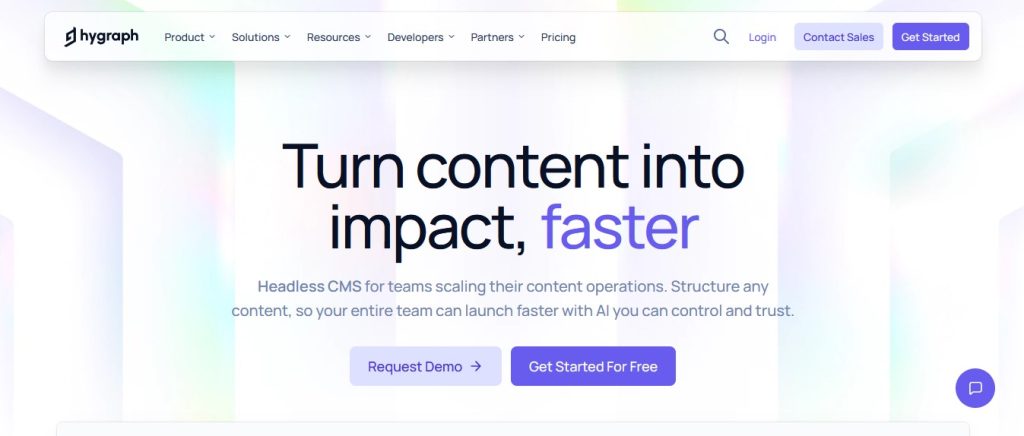
Key Features
- GraphQL API: You can fetch precise fields with custom queries that reduce bandwidth and improve data efficiency overall.
- Content Federation: You can merge data from multiple sources and expose everything through a unified GraphQL endpoint reliably.
- Next.js Support: You can use SSG, SSR, and ISR features that align cleanly with Hygraph’s delivery model.
Pros
- GraphQL queries support efficient and precise requests
- Editor tools enhance content workflows easily
- Strong performance supports global content delivery
Cons
- Complex schemas require careful planning from developers
How to Integrate
- Create your models inside Hygraph and define fields that match the structure of your pages.
- Generate API tokens and store them securely inside your Next.js environment variables.
- Build GraphQL queries using Hygraph’s API Playground and move them into your project code.
- Fetch data during static generation, server-side rendering, or client-side loading, depending on route needs.
- Connect query results to React components and organize layouts around your content models.
- Use webhooks to trigger builds or revalidation when editors publish updates inside Hygraph.
Pricing
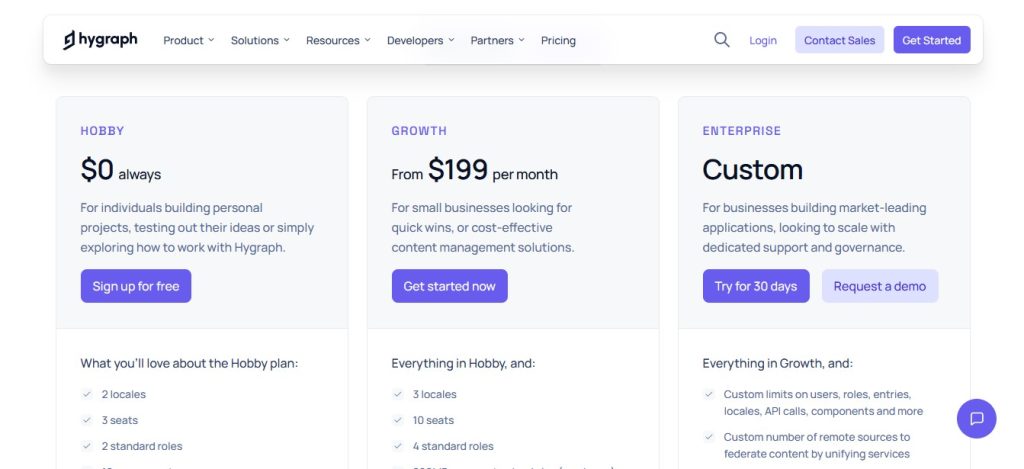
- Hobby plan costs $0 and supports small personal projects with basic features.
- Growth plan starts at $199 monthly and includes expanded seats for growing teams.
- Enterprise plan uses custom pricing based on advanced needs for large organizations.
10. DatoCMS
DatoCMS works as a reliable Next.js headless cms platform that focuses on clean workflows and strong performance. You can model content with flexible fields, fetch data with GraphQL, and publish updates through a fast global CDN. Editors enjoy a simple interface while developers gain precise control over how content appears inside Next.js projects.
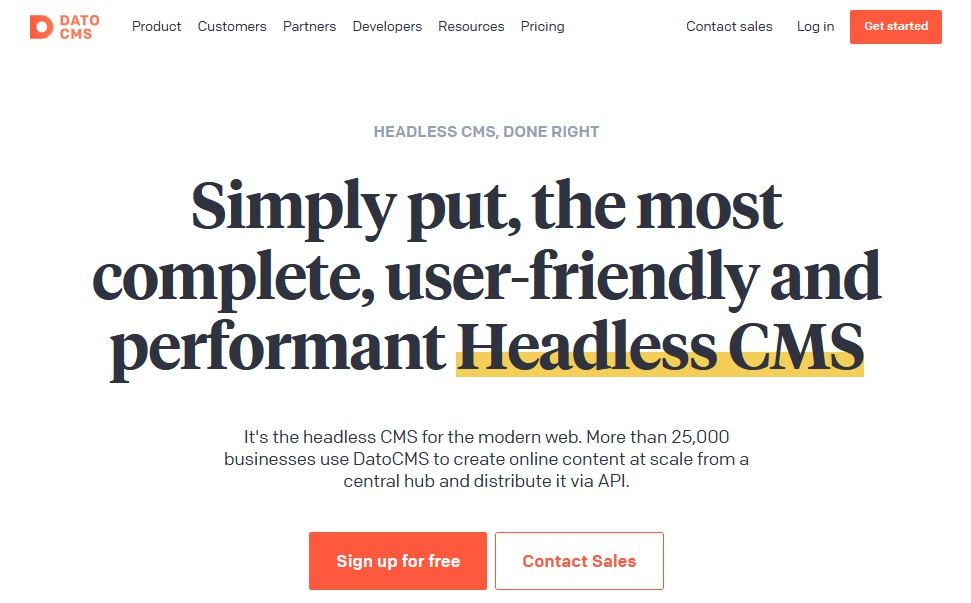
Key Features
- GraphQL Delivery: You can request only the needed fields, improving performance and reducing bandwidth for complex page structures.
- Content Modeling: You can shape custom fields that match project requirements and help maintain consistent content organization.
- Image Optimization: You can deliver images through a built-in CDN that handles resizing and improves overall load speed.
Pros
- GraphQL queries support efficient content retrieval everywhere
- Simple interface improves editor productivity quickly
- Global CDN enhances performance for all users
Cons
- Advanced projects may require developer guidance sometimes
How to Integrate
- Create a DatoCMS project and define models that match the structure of your Next.js pages.
- Generate API tokens and store them securely inside your environment variables.
- Use graphql-request, Apollo, or another client to run precise GraphQL queries.
- Fetch content during static generation, server-side rendering, or client-side loading, depending on your route strategy.
- Map query results to structured React components and apply layouts that follow your models.
- Use real-time updates or webhooks to keep your project synced when editors publish new content.
Pricing
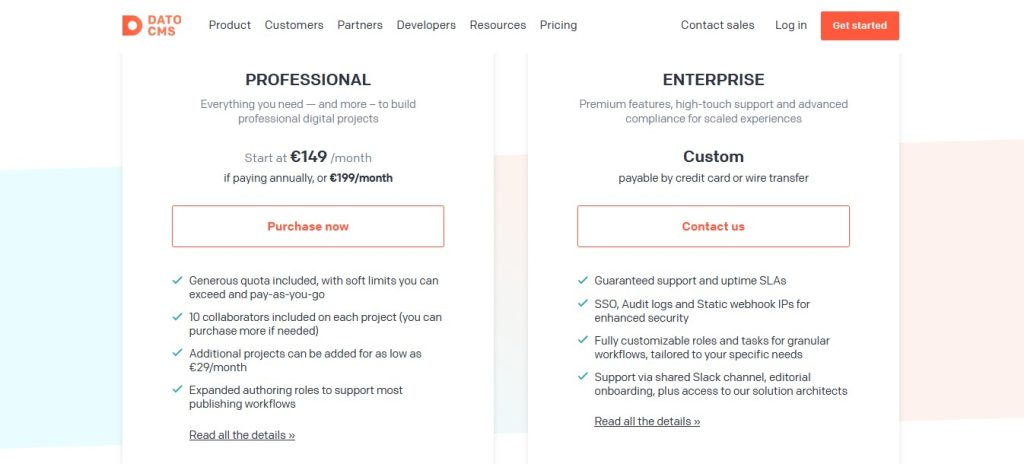
- Professional plan starts at €149 monthly when billed annually for active projects.
- Enterprise plan offers custom pricing based on complex requirements and advanced support.
11. Contentstack
Contentstack works as a strong Next.js headless cms option for teams that need enterprise reliability and structured workflows. You can manage content through a powerful editor while developers fetch entries through clean APIs. A scalable setup helps large projects deliver fast pages, support multiple channels, and maintain consistent experiences across complex digital ecosystems.
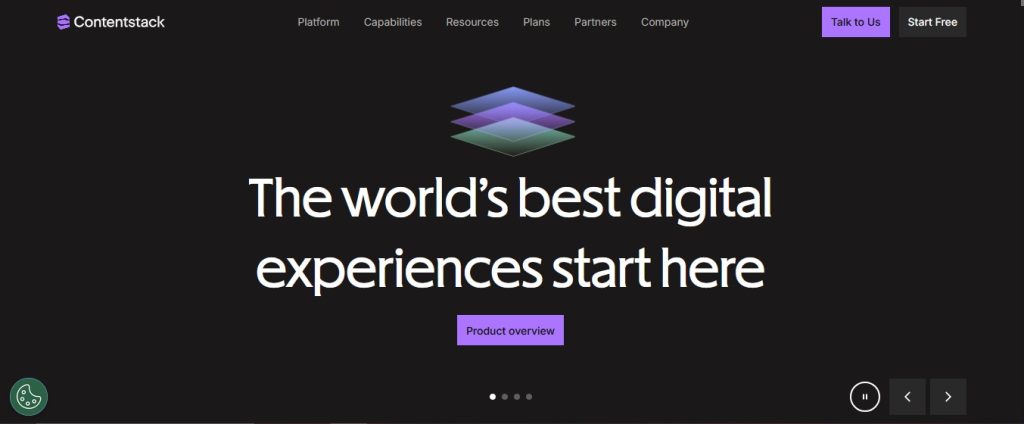
Key Features
- API-First Delivery: You can fetch structured content through REST or GraphQL endpoints that support precise data workflows.
- Editorial Workflows: You can manage roles, approvals, and previews that help teams publish content safely across large projects.
- Omnichannel Support: You can deliver entries to websites, apps, and other channels from one centralized content platform easily.
Pros
- Enterprise structure supports large, distributed content teams
- Scalable delivery handles heavy traffic reliably, always
- Workflow tools strengthen editor collaboration daily
Cons
- Enterprise scale creates higher costs for adoption
How to Integrate
- Create content models inside Contentstack that match your Next.js page structures.
- Generate API keys and store them securely inside environment variables for your project.
- Use REST or GraphQL clients to fetch entries during static generation or server-side rendering.
- Map fields to React components that form each section of your pages.
- Enable preview settings so editors can check updates inside a near-live environment.
- Deploy Contentstack and your Next.js site independently to maintain a clean separation between content and presentation layers.
Pricing
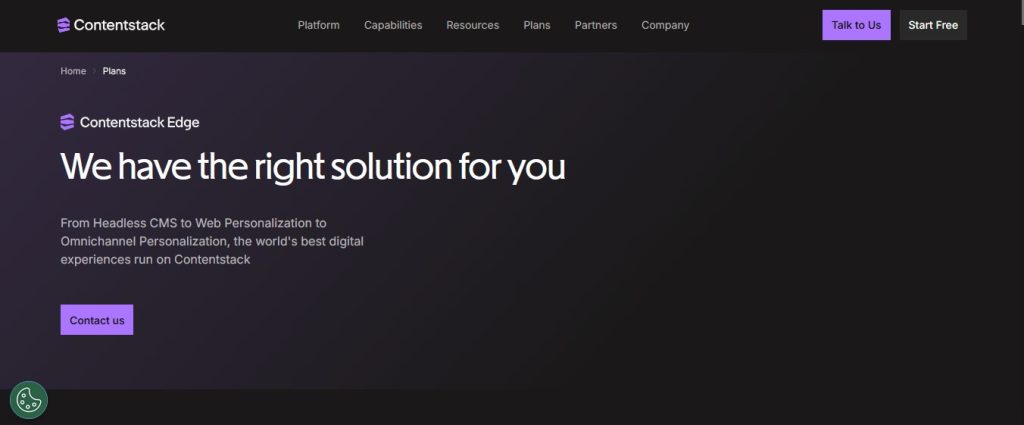
- Contentstack offers custom pricing only and requires direct contact for plan details.
12. Prismic
Prismic works as a flexible Next.js headless cms platform that helps teams build rich pages through reusable slices. You can model content with custom types, manage layouts visually, and deliver structured data through clean APIs. A smooth workflow supports editors while developers use Prismic tools to keep page rendering fast and predictable.
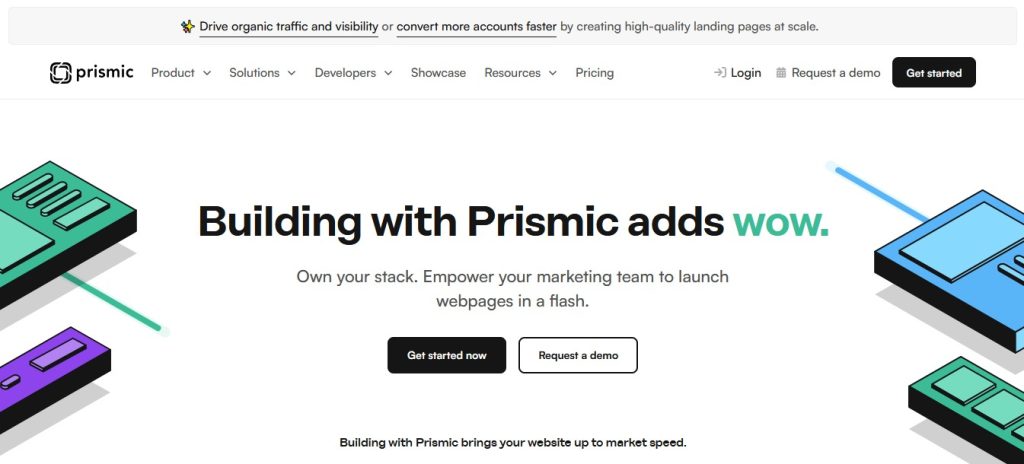
Key Features
- Slice Builder: You can create reusable page sections that support visual layout control for editors and marketers.
- Custom Types: You can structure content through documents composed of fields and slices that match page requirements cleanly.
- API Access: You can fetch entries with Prismic SDKs that integrate smoothly with static or dynamic Next.js routes.
Pros
- Slice system empowers teams to design flexible pages.
- Strong SDKs simplify developer integration tasks.
- Preview tools improve content accuracy before publishing.
Cons
- Complex slice setups may require developer assistance.
How to Integrate
- Create Custom Types and Slices inside Prismic that match your planned page structures.
- Use Slice Machine locally to generate components and sync models with your repository.
- Install prismic-client and prismic-next to simplify querying and linking data.
- Fetch content through getStaticProps, getServerSideProps, or client requests based on route needs.
- Connect slice data to corresponding React components and render layouts dynamically.
- Enable preview mode so editors can verify their updates inside the live Next.js environment.
Pricing
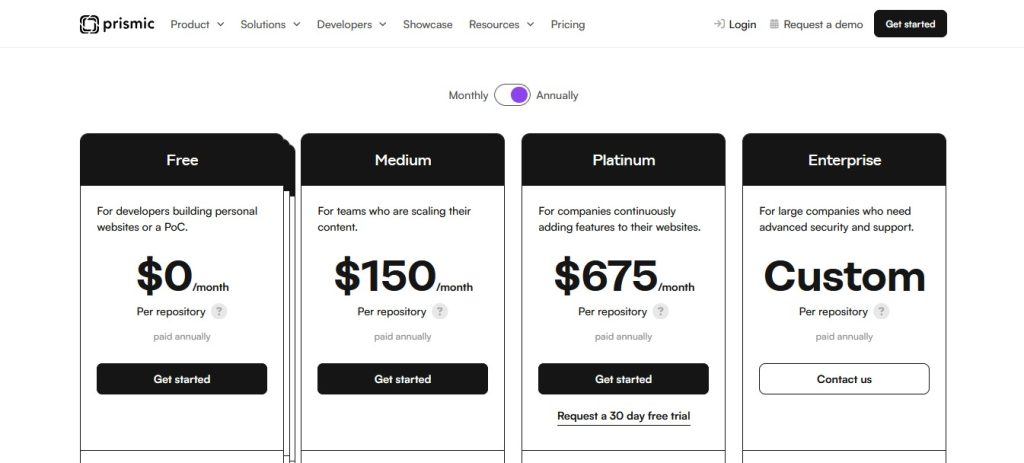
- The free plan costs $0 monthly per repository for basic personal projects.
- Medium plan costs $150 monthly per repository when paid annually upfront.
- Platinum plan costs $675 monthly per repository for advanced production features.
- Enterprise plan uses custom pricing tailored to complex requirements and larger teams.
13. Ghost CMS
Ghost CMS works as a clean Next.js headless cms option that focuses on fast publishing and structured content delivery. You can write posts, manage pages, and organize tags inside a simple editor while developers fetch everything through the Ghost Content API. A decoupled setup gives teams strong flexibility for building modern, high-performance sites.
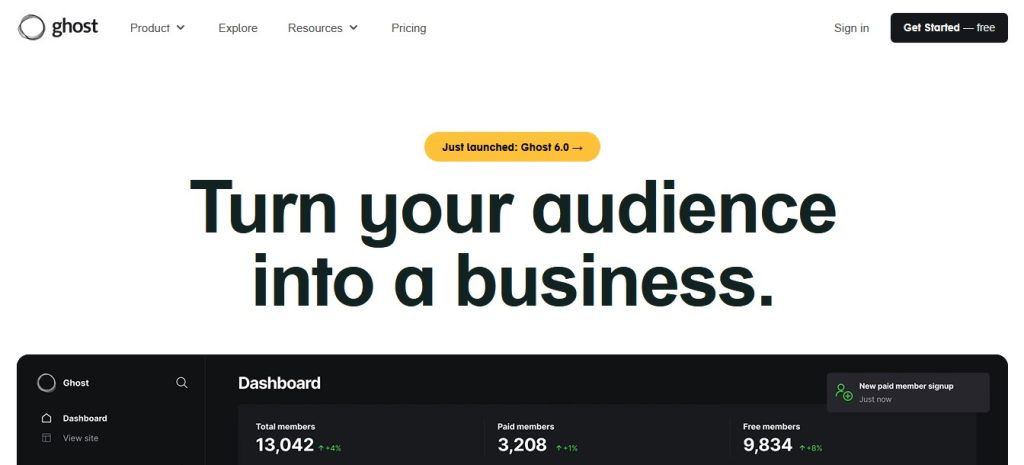
Key Features
- Content API: You can request posts, pages, and authors through REST endpoints that support static and dynamic Next.js routes.
- Authoring Tools: You can publish content inside a streamlined editor that helps writers work quickly without clutter or distractions.
- Headless Flexibility: You can build custom themes in Next.js and map Ghost content to fully tailored React components.
Pros
- Clean editor improves writing focus and speed
- API structure supports predictable content retrieval
- Flexible theming keeps the frontend design fully custom
Cons
- Missing built-in features require manual reconstruction sometimes
How to Integrate
- Set up a Ghost instance and create posts, pages, tags, and authors inside the admin panel.
- Generate a Content API key and store it securely inside your Next.js environment variables.
- Use fetch or axios to request posts during static generation, server-side rendering, or incremental revalidation.
- Build custom React components that map Ghost fields to your desired layout and visual style.
- Recreate features like sitemaps, metadata, or subscriptions directly within your Next.js project when needed.
- Deploy Ghost on Ghost(Pro) or a server while hosting your Next.js frontend on platforms like Vercel or Netlify.
Pricing
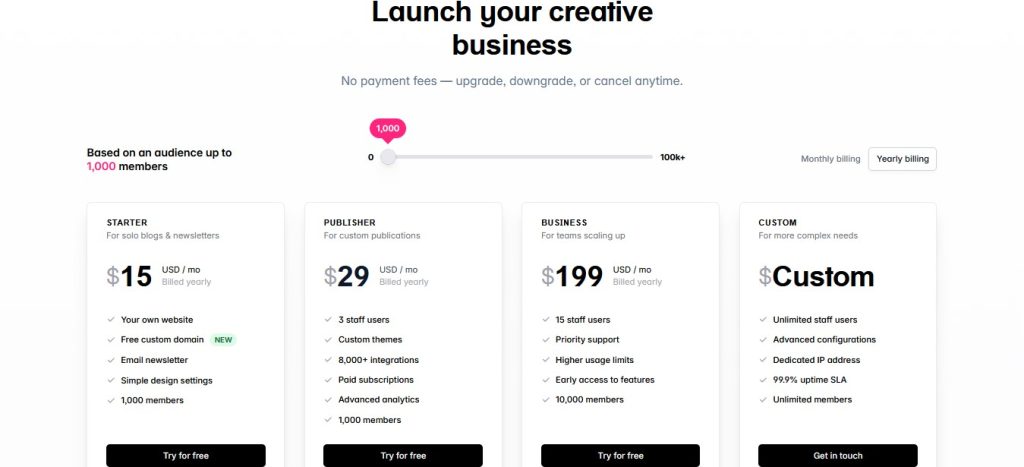
- Starter plan costs $15 monthly when billed yearly for smaller publications.
- Publisher plan costs $29 monthly when billed annually for custom publications.
- Business plan costs $199 monthly when billed annually for scaling teams.
- Enterprise plan uses custom pricing tailored to complex needs and larger audiences.
14. Butter CMS
ButterCMS works as a smooth Next.js headless cms solution that supports fast builds and easy content updates. You can manage pages, blogs, and structured collections inside a friendly dashboard while developers fetch data through clean APIs. A flexible setup helps teams build scalable sites without slowing down content creation workflows.
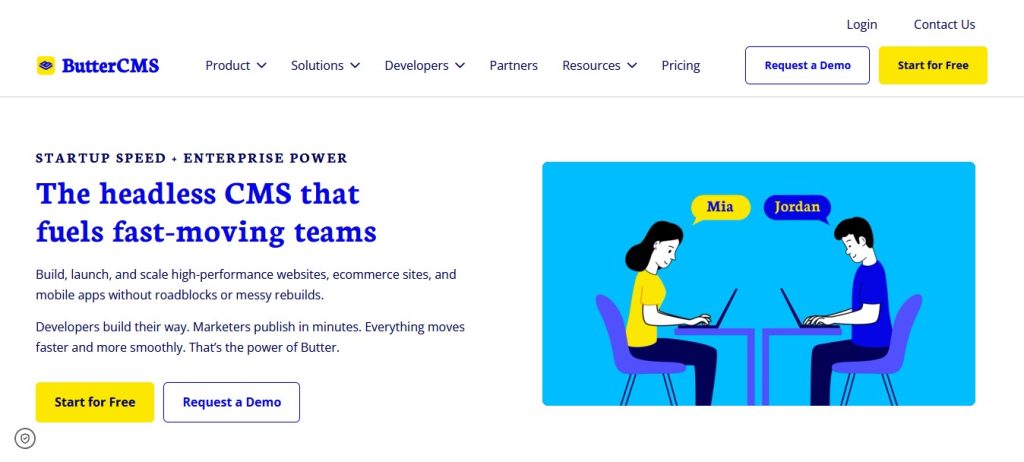
Key Features
- Headless Delivery: You can request content through structured APIs that support static generation and server-side rendering in Next.js.
- Collections and Components: You can organize reusable blocks that help marketers shape pages without constant developer involvement each time.
- Workflow Tools: You can use versioning, approvals, and webhooks that support enterprise publishing and automated build processes.
Pros
- Simple dashboard supports quick marketer adoption
- Strong APIs help developers integrate content easily
- Reusable components speed up site creation workflows
Cons
- Enterprise features raise costs for smaller teams
How to Integrate
- Create content types, collections, and pages inside the ButterCMS dashboard.
- Install the ButterCMS SDK in your Next.js project and authenticate using your API token.
- Fetch content during static generation or server-side rendering, depending on route needs.
- Map fields to React components and build layouts that use collections for reusable sections.
- Set up webhooks so your Next.js site rebuilds or revalidates when content gets published.
- Deploy your frontend on Vercel or any preferred platform while ButterCMS manages all backend content operations.
Pricing
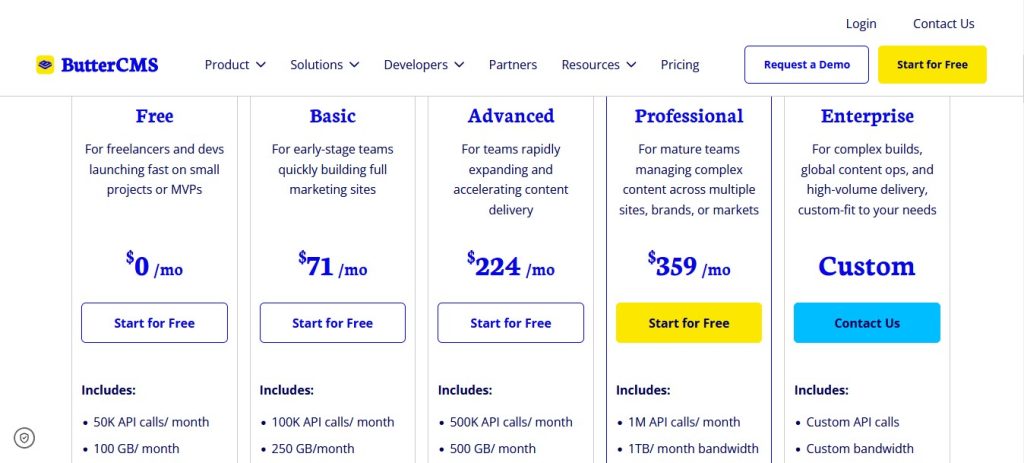
- The free plan costs $0 monthly and supports basic usage for small projects.
- Basic plan costs $71 monthly and suits early teams building marketing sites.
- The advanced plan costs $224 monthly and supports expanding teams needing faster delivery.
- Professional plan costs $359 monthly, and suits mature teams managing complex content.
- Enterprise plan uses custom pricing tailored to large organizations with advanced needs.
15. Tina CMS
TinaCMS works as a flexible Next.js headless cms choice that stores content directly in your Git repository. You can edit Markdown, MDX, and JSON files through a visual interface while developers control schema definitions inside the codebase. A Git-backed model keeps version history clean and supports stable content workflows for modern sites.
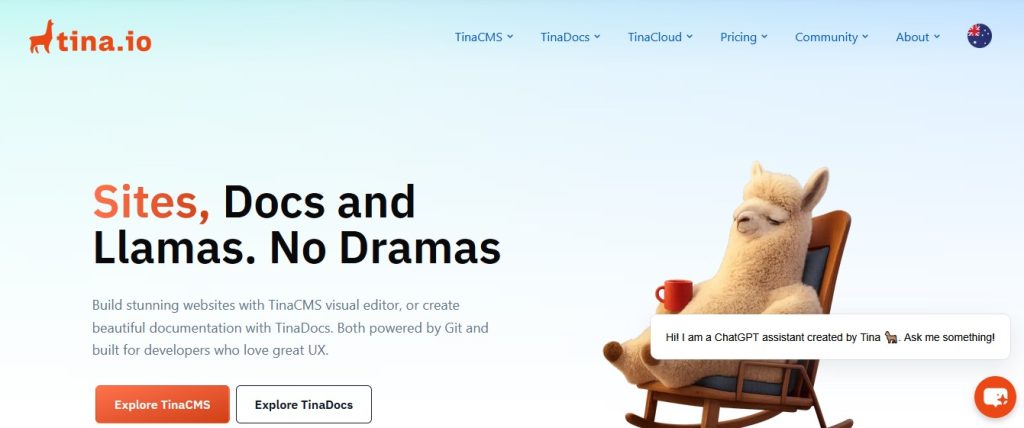
Key Features
- Git-Backed Storage: You can manage content as Markdown or JSON files that stay versioned inside your repository safely.
- Visual Editing: You can update pages through a live editor that reflects your Next.js layout during content creation.
- Schema Modeling: You can define fields and blocks through schemas that generate forms for structured editing automatically.
Pros
- Git versioning keeps content changes fully traceable
- Visual editing improves clarity for content creators
- Schema control supports predictable content structures
Cons
- Git-based workflows require developer involvement sometimes
How to Integrate
- Install TinaCMS inside your Next.js project and configure it to read files from your repository.
- Define a schema that maps fields, blocks, and templates to your Markdown, MDX, or JSON structures.
- Enable the Tina visual editor so creators can modify content directly on a live preview.
- Use Tina’s GraphQL API to query files during static generation or server-side rendering.
- Map query results to React components and build layouts that support MDX content when needed.
- Commit updated content files to Git so version control tracks every change in your workflow.
Pricing
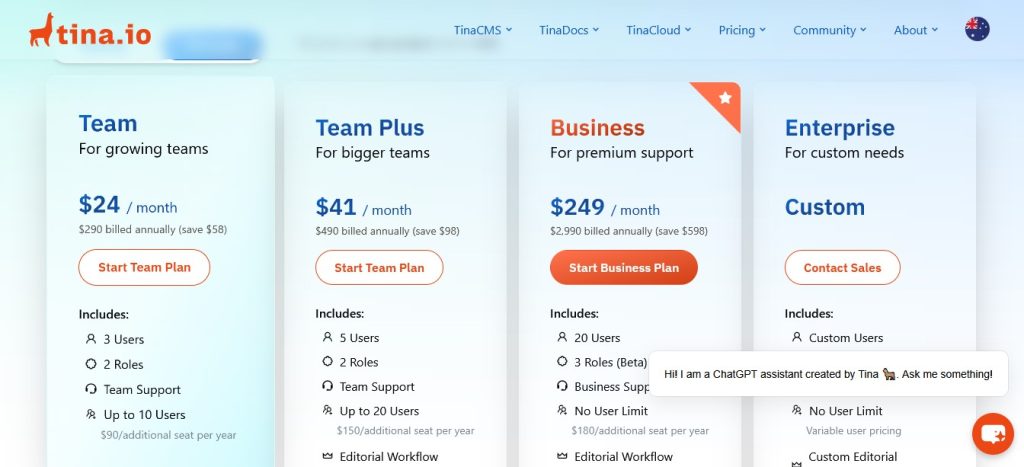
- Team plan costs $24 monthly and supports small growing teams effectively.
- Team Plus plan costs $41 monthly and provides expanded seats for larger teams.
- The business plan costs $249 monthly and offers premium support with higher limits.
- Enterprise plan uses custom pricing tailored to organizations needing flexible options.
16. Outstatic
Outstatic works as a lightweight Next.js headless cms designed for teams that want simple, file-based content management. You can create and edit Markdown entries inside a built-in dashboard while all updates are stored directly in your GitHub repository. A static workflow keeps publishing fast, predictable, and easy to maintain.
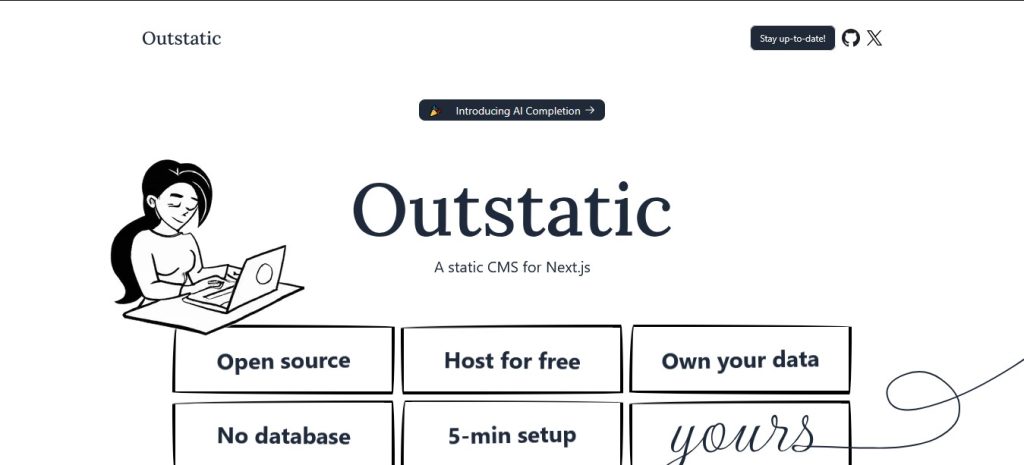
Key Features
- Markdown Storage: You can manage content as Markdown files that stay versioned and organized inside your GitHub repository.
- Inline Dashboard: You can edit posts through a simple interface that lives directly inside your active Next.js project.
- Git Workflows: You can trigger deployments automatically whenever Outstatic commits updated content to your repository after edits.
Pros
- File-based structure simplifies management for developers
- GitHub commits keep the version history fully intact
- Built-in dashboard keeps editing workflow extremely simple
Cons
- Limited features sometimes restrict complex editorial requirements
How to Integrate
- Install Outstatic inside your Next.js project and configure it to store posts within your repository.
- Create a content folder structure that matches your planned routes and page layouts.
- Use the Outstatic dashboard to write Markdown entries and publish updates.
- Let the system commit changes automatically to GitHub, triggering your deployment pipeline.
- Fetch Markdown files during static generation and map their fields to your React components.
- Maintain a simple workflow where edits flow from the dashboard to GitHub and straight to production.
17. Cromwell CMS
Cromwell CMS works as a free Next.js headless cms built for fast sites and strong editorial control. You can manage content through a full admin panel while developers build themes directly as Next.js applications. A modern backend supports blogs, stores, and custom features that integrate smoothly with frontend projects.
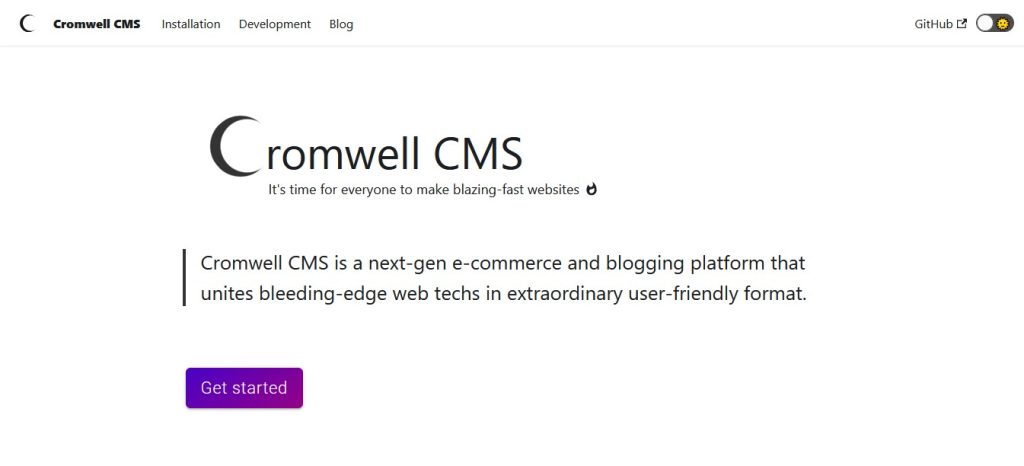
Key Features
- Next.js Themes: You can build site themes as full Next.js apps that support modern routing and performance needs.
- Content API: You can fetch store and blog content through structured endpoints that connect cleanly with React components everywhere.
- Plugin System: You can extend functionality with plugins that add custom features and enhance complex project workflows.
Pros
- Next.js theming simplifies frontend customization greatly
- Admin panel supports strong content management workflows
- The plugin ecosystem enables flexible feature expansion
Cons
- Complex architecture requires experience with full-stack tools
How to Integrate
- Install Cromwell CMS and set up your backend with its default configurations.
- Create a Next.js theme inside the Cromwell theming engine and build pages normally.
- Fetch CMS data through Cromwell’s API and map fields to React components.
- Use static generation or server-side rendering depending on the performance needs of each route.
- Extend your application through Cromwell plugins when additional features or integrations are required.
- Deploy the CMS backend and Next.js frontend separately to maintain clean separation between content and presentation.
18. Kontent.ai
Kontent.ai works as a scalable Next.js headless cms platform that supports structured content and fast delivery. You can model entries with flexible fields, manage pages through a clean interface, and publish updates quickly. Developers gain strong APIs that integrate smoothly with Next.js to support fast rendering, previews, and performance-focused workflows.
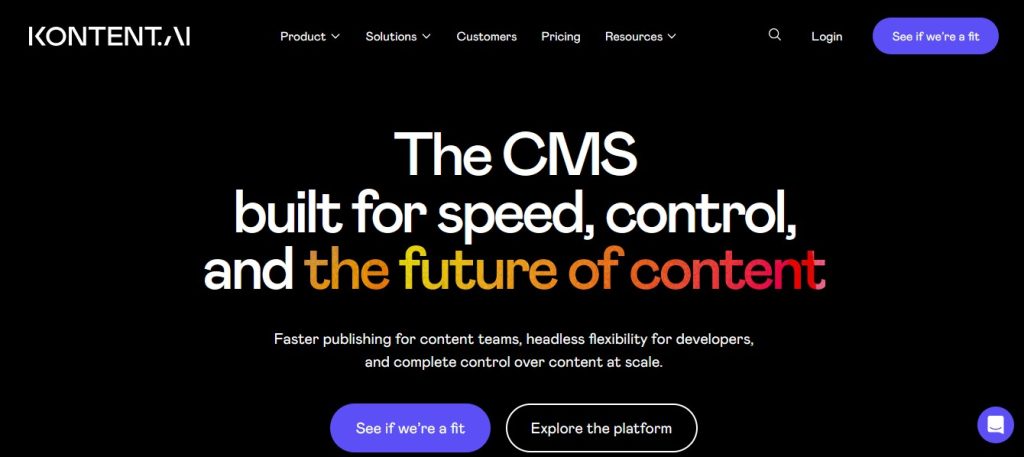
Key Features
- Structured Models: You can define content types that support scalable architectures and maintain consistency across large digital experiences.
- Preview Support: You can load instant previews in Next.js so editors can verify updates without triggering full builds anywhere.
- Image Transformations: You can optimize assets automatically through dedicated APIs that pair cleanly with Next.js image features.
Pros
- Strong editing tools support organized content workflows
- Fast APIs help developers build efficient render paths
- Cloud architecture supports extensive enterprise scaling
Cons
- Advanced setups require careful planning by developers.
How to Integrate
- Create your content models inside Kontent.ai and define fields that match your planned page structure.
- Generate API keys and store them securely within your Next.js environment variables.
- Use the Kontent.ai Delivery SDK or GraphQL endpoint to fetch entries in your data fetching functions.
- Render content through getStaticProps, getServerSideProps, or on-demand revalidation depending on route requirements.
- Enable preview mode so editors can verify content changes inside a live Next.js layout.
- Use the Transformation API with the Next.js Image component to deliver optimized images across your site.
Pricing
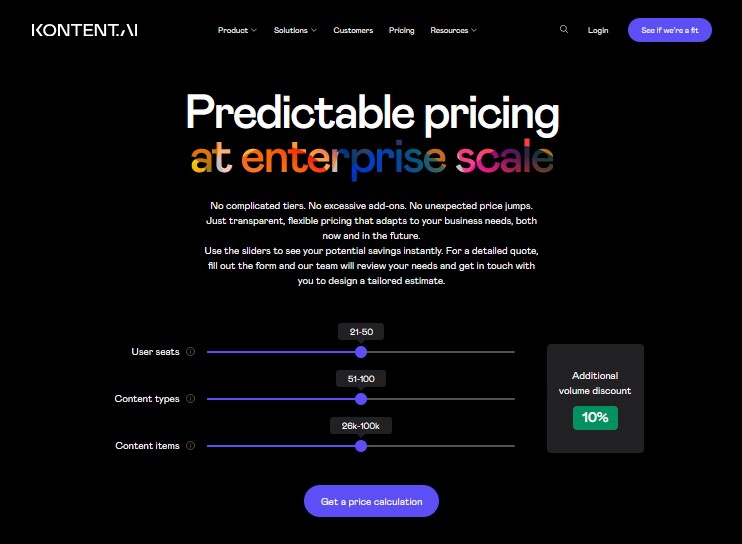
Kontent.ai uses custom pricing based on required seats, content types, and items. A 10% volume discount applies automatically when usage reaches qualifying thresholds.
19. Squidex
Squidex works as an open-source Next.js headless cms that delivers content through a strong API-first model. You can manage entries inside a clean editor while developers fetch structured JSON to power dynamic Next.js pages. A decoupled setup supports flexible scaling and helps teams build fast, modern digital experiences.
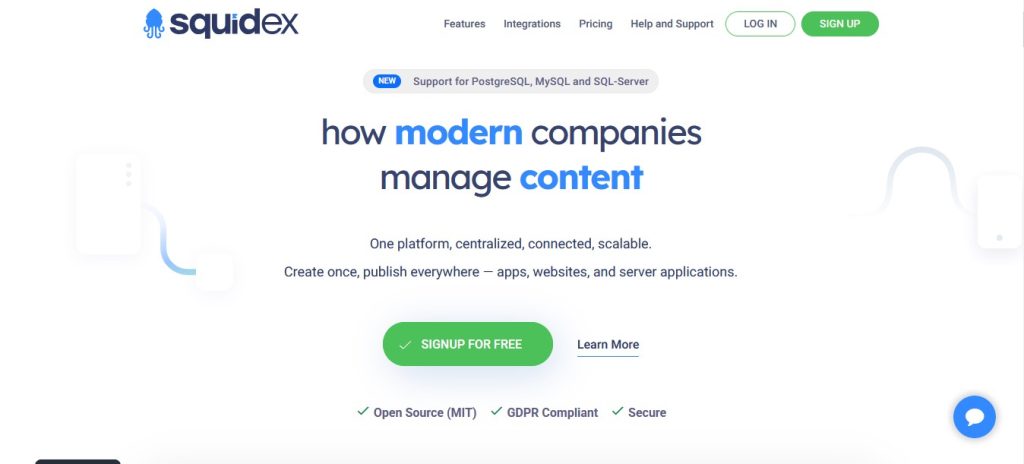
Key Features
- API-First Delivery: You can fetch structured JSON through REST endpoints that integrate cleanly with static or dynamic Next.js routes.
- Content Modeling: You can define schemas that support clear organization across blogs, product catalogs, and other structured content types.
- Open-Source Platform: You can customize backend logic freely and extend capabilities with community support whenever projects grow.
Pros
- Open-source model supports strong customization freedom
- A clean interface helps editors manage content easily
- API-first structure enhances integration flexibility significantly
Cons
- Complex schema setups require careful developer planning
How to Integrate
- Create schemas and content types inside your Squidex dashboard to match your project’s structure.
- Generate API keys and store them securely as environment variables inside your Next.js project.
- Use fetch or a dedicated SDK to request content during static generation, server-side rendering, or client-side loading.
- Map JSON responses to React components and organize pages according to your content models.
- Leverage Next.js features like ISR or SSR to improve performance for frequently updated routes.
- Deploy Squidex and your Next.js frontend separately to maintain clear separation between editing workflows and presentation.
Pricing
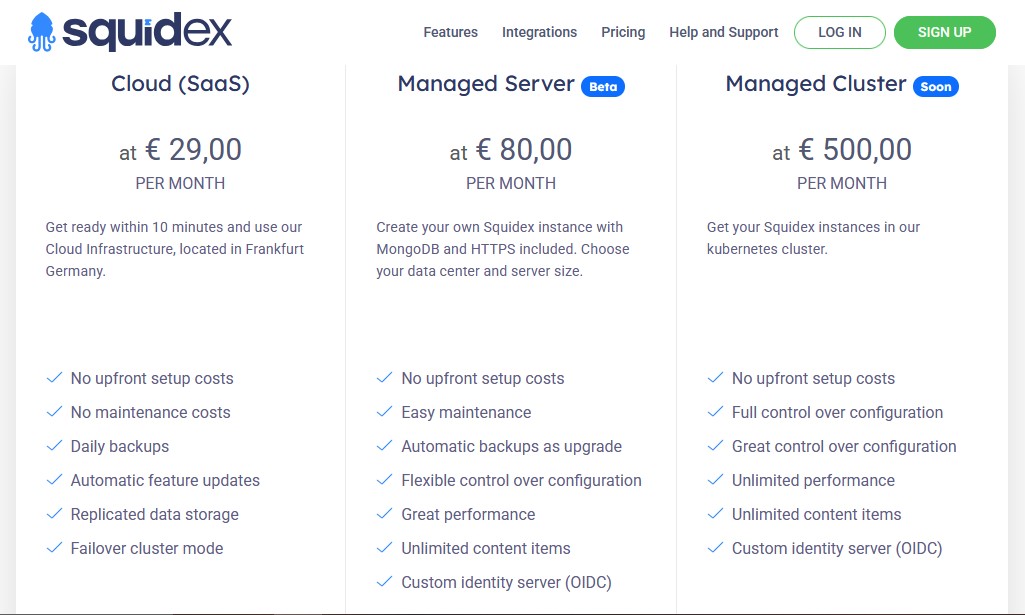
- Cloud plan costs €29 monthly and includes fully managed SaaS hosting.
- Managed Server plan costs €80 monthly and provides dedicated instance control.
- Managed Cluster plan costs €500 monthly and delivers enterprise-grade performance.
20. Gitana (Cloud CMS)
Gitana works as a cloud-based Next.js headless cms that delivers content through API-driven workflows. You can manage entries inside a hosted dashboard while developers fetch structured data for pages and components. A decoupled design supports flexible scaling and helps teams build fast, secure, and future-ready digital experiences efficiently.
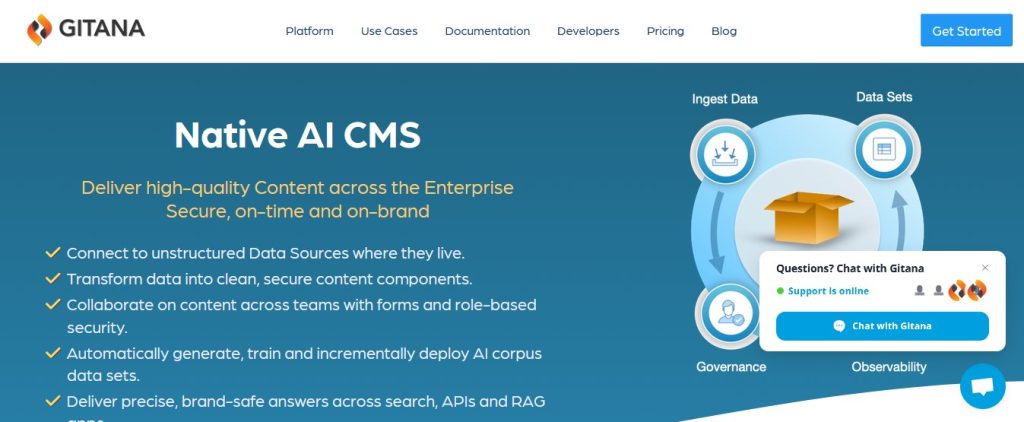
Key Features
- API Delivery: You can retrieve content through REST endpoints that provide structured data for static or dynamic Next.js pages.
- Cloud Management: You can manage content inside a hosted dashboard that supports organized workflows across different project requirements.
- Flexible Integration: You can connect Gitana to any Next.js route using standard fetch functions during varied rendering strategies.
Pros
- Cloud hosting removes backend maintenance burdens
- API structure supports flexible frontend integration
- A clean dashboard improves editor productivity quickly
Cons
- Limited documentation may slow complex integrations
How to Integrate
- Create content models inside Gitana and organize entries according to your page requirements.
- Generate API credentials and store them securely inside your Next.js environment variables.
- Use fetch or a preferred HTTP client to request Gitana content in getStaticProps, getServerSideProps, or client-side calls.
- Map responses to React components and structure routes around your defined content models.
- Apply ISR or SSR when pages require frequent updates or real-time freshness.
- Deploy Gitana in the cloud while hosting your Next.js site on Vercel or any production-ready platform.
Pricing
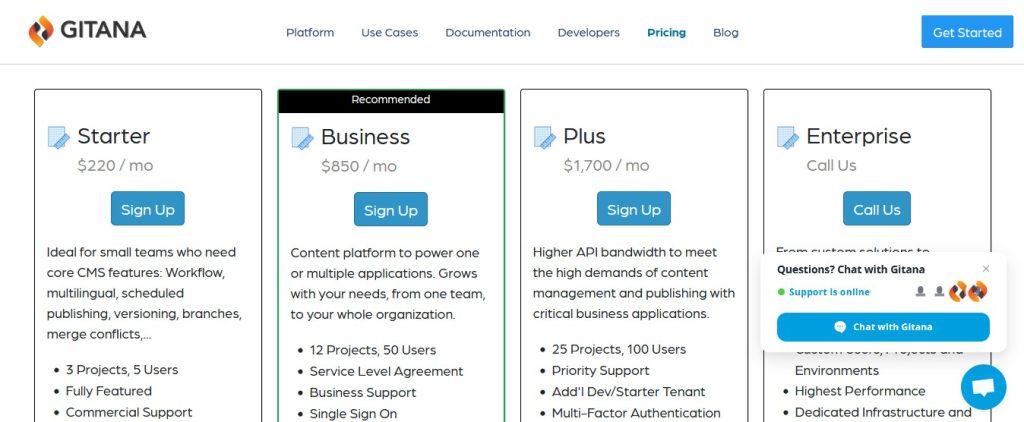
- Starter plan costs $220 monthly and supports small teams needing essential features.
- The business plan costs $850 monthly and powers multiple applications across organizations.
- Plus plan costs $1,700 monthly and supports high-demand content operations reliably.
- Enterprise plan uses custom pricing for advanced needs and dedicated infrastructure.
21. Enonic
Enonic works as a flexible Next.js headless cms option that blends strong editorial tools with developer-friendly APIs. You can model content, manage pages visually, and fetch structured data through GraphQL for fast rendering in Next.js. A combined workflow supports modern teams that want speed, control, and precise separation between content and presentation.
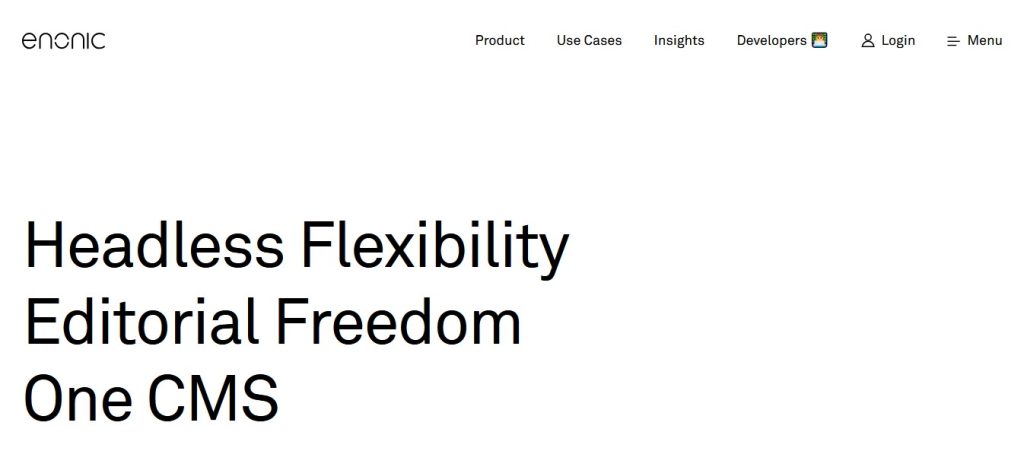
Key Features
- GraphQL Delivery: You can fetch precise fields through a dynamic API that adapts automatically to your content models.
- Visual Editor: You can compose pages with drag-and-drop tools that provide real-time previews inside your active layouts.
- Content Studio: You can manage entries with workflows, versioning, and structured trees that support organized editorial operations.
Pros
- Visual editing empowers non-technical content teams
- GraphQL access improves developer efficiency and control
- Strong workflows support enterprise content organization
Cons
- Complex features introduce a larger learning curve
How to Integrate
- Set up an Enonic project and define content types that match your planned Next.js pages.
- Use Enonic’s GraphQL API to build queries that fetch exactly the fields needed for each route.
- Add the official starter or template to your Next.js project for a smoother integration path.
- Render content using static generation, server-side rendering, or incremental static regeneration as needed.
- Enable in-context editing so editors can preview changes directly within your site’s active layout.
- Deploy Enonic XP separately from your Next.js frontend to maintain a clear separation between backend management and presentation.
Pricing
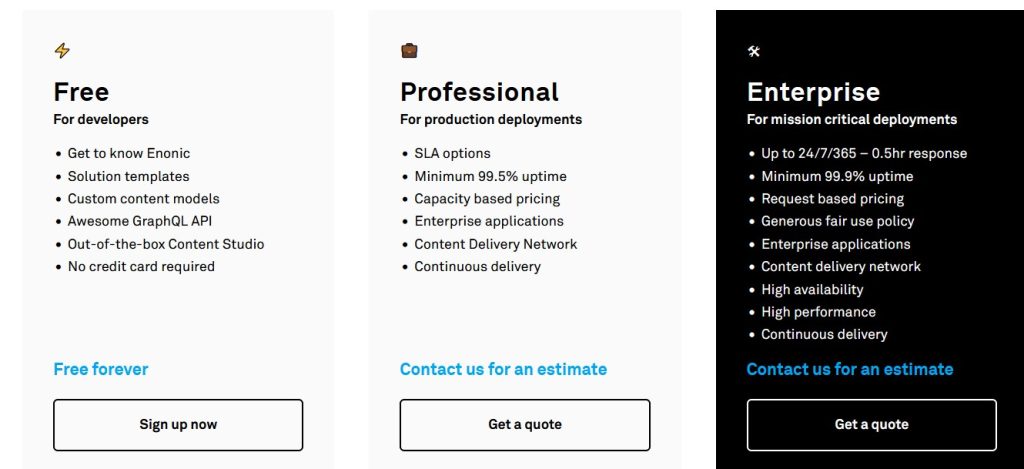
- The free plan costs $0 and suits developers exploring Enonic capabilities easily.
- Professional plan uses capacity-based pricing for production deployments with strong uptime guarantees.
- Enterprise plan uses request-based pricing tailored for mission-critical performance and higher availability.
22. Suncel
Suncel works as a Next.js headless cms built for teams that want visual editing without losing developer control. You can create pages with block-based components while developers shape variations, logic, and layouts in code. A seamless Next.js integration supports fast rendering, clean workflows, and smooth collaboration between technical and non-technical teams.
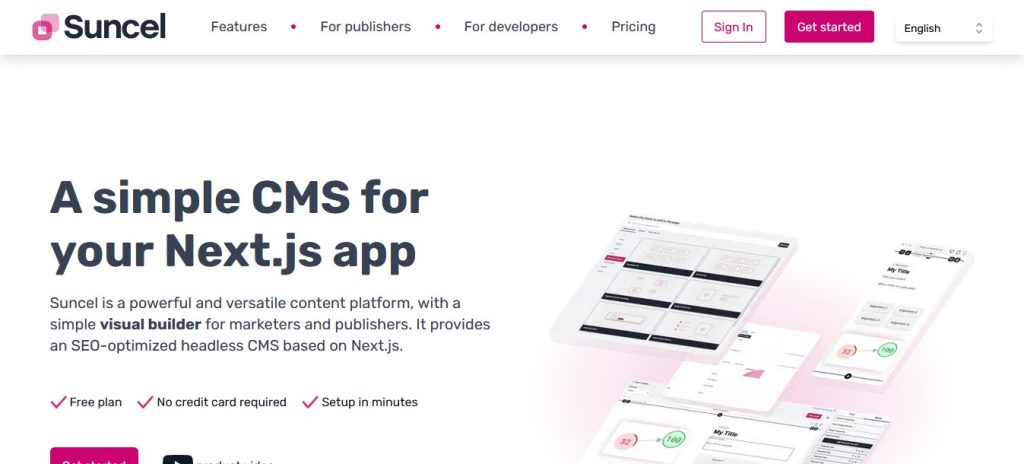
Key Features
- Next.js Focus: You can integrate Suncel easily and leverage static or server-side rendering for strong performance everywhere.
- Block Editing: You can assemble pages visually with reusable blocks that developers define and maintain for editors.
- Component Variations: You can choose different versions of components that support flexible layouts inside the visual editor interface.
Pros
- Visual editing empowers non-technical users to easily
- Strong integration improves Next.js development workflows
- Block system supports flexible page composition
Cons
- A limited ecosystem restricts complex enterprise requirements
How to Integrate
- Install Suncel inside your Next.js project and configure the admin interface for editors.
- Define blocks and component variations directly in your codebase to match your planned layouts.
- Enable the visual editor so content teams can build pages without touching development workflows.
- Fetch structured content during static generation, server-side rendering, or on-demand revalidation.
- Map block data to React components that control design, behavior, and layout across your site.
- Migrate gradually by enabling Suncel for new pages while maintaining older pages in your existing setup.
Pricing
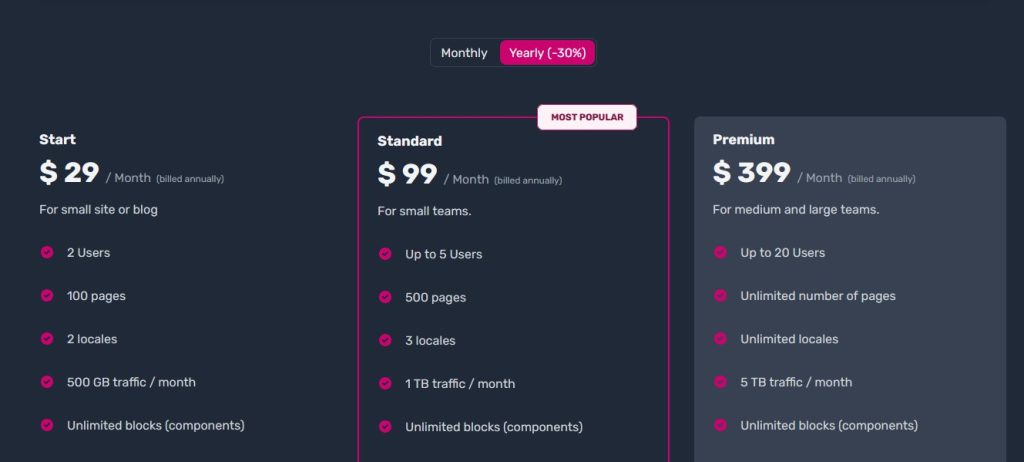
- The start plan costs $29 monthly and suits small sites needing basic capacity.
- Standard plan costs $99 monthly and supports small teams with extended limits.
- Premium plan costs $399 monthly and targets larger teams needing high performance.
23. Agility CMS
Agility CMS works as a Next.js headless cms that blends structured content modeling with visual page management. You can design content types, build pages with reusable components, and fetch entries through clean APIs. A streamlined integration helps teams ship fast websites while keeping editors empowered through previews, layouts, and organized publishing workflows.
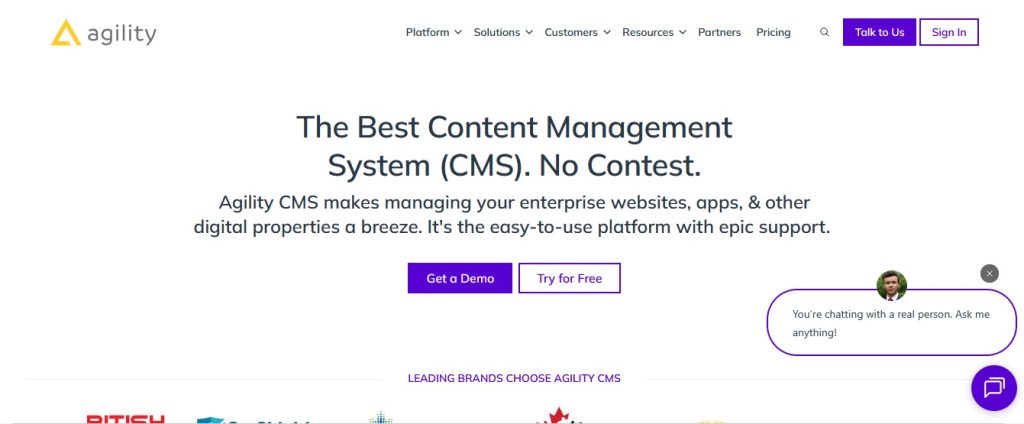
Key Features
- Content Modeling: You can define fields and structures that support organized entries across articles, products, and multipage experiences.
- Page Management: You can arrange layouts with reusable components that connect directly to React components inside your Next.js project.
- API Access: You can retrieve content through REST endpoints and SDK tools that integrate smoothly with Next.js rendering strategies.
Pros
- Visual page tools support non-technical content editors
- Strong SDKs improve developer setup and integration
- Reusable components simplify large site development
Cons
- Complex personalization features require developer oversight
How to Integrate
- Create content models and reusable components inside Agility CMS to match your Next.js layout plan.
- Install the Agility SDK in your Next.js project and authenticate with your API credentials.
- Fetch content using getStaticProps, getServerSideProps, or ISR, depending on route performance needs.
- Map entries to React components that match your Agility CMS component definitions.
- Enable preview mode so editors can check updates before publishing new pages.
- Build personalization logic with middleware or conditional rendering when user targeting is required.
Pricing
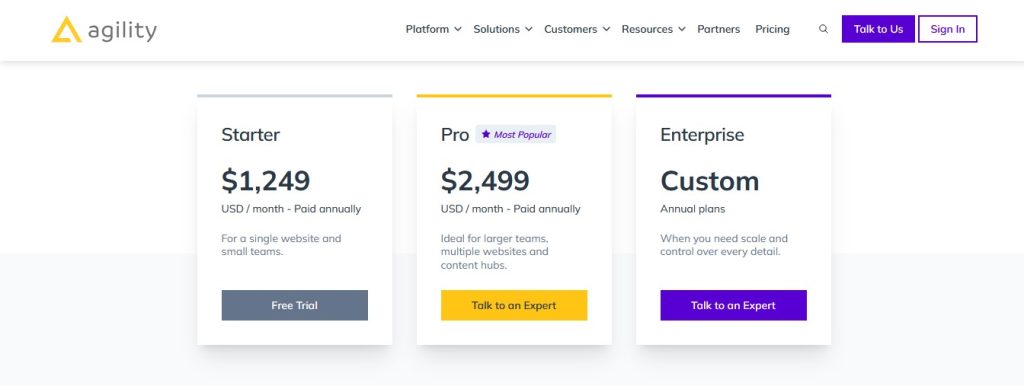
- Starter plan costs $1,249 monthly when billed annually for small website teams.
- Pro plan costs $2,499 monthly when billed annually for larger content hubs.
- Enterprise plan uses custom pricing tailored to complete control and large-scale needs.
What Criteria to Consider when Choosing the Best NextJS Headless CMS?
You will need to consider content structure, API speed, and reliable integration support, etc., when choosing a headless cms next.
- Content modeling flexibility: Flexible structures help teams shape clear models that adapt smoothly as project requirements expand.
- API speed and reliability: Fast and dependable endpoints keep pages responsive under pressure and support stable production performance.
- Strong Next.js integration support; Good alignment with SSG, SSR, and ISR ensures predictable rendering behavior across all deployments.
- Editor-friendly workflows and preview tools; Clear editing tools help teams publish updates confidently and review changes before going live.
- Scalability for long-term growth: Stable platforms handle rising traffic easily and support growing content needs without performance loss.
- Pricing and ownership cost: Transparent pricing helps teams plan budgets responsibly and avoid unexpected issues during future expansion.
FAQ
Why pair a CMS with Next.js?
A CMS keeps content organized and easy to manage, while Next.js delivers fast pages and smooth performance. Together, they help teams publish updates quickly and maintain simple, efficient workflows across projects.
Is a headless CMS always the best choice for Next.js projects?
Headless platforms offer strong flexibility, clean APIs, and excellent control, yet some teams may prefer simpler tools with fewer features. Choosing depends on project goals, ongoing needs, and available internal resources.
Can I migrate my existing CMS to Next.js?
Most CMS platforms support migration paths that allow content to move safely into Next.js. Teams can shift gradually, reuse existing structures, and maintain consistency while gaining better performance and modern workflows.
Wrapping Up
A smart choice always starts with understanding how your team works and what your project actually demands. A NextJS headless CMS should support the way you build, not force a new process.
Some platforms shine with strong APIs and smooth editor experiences, while others offer deep customization or simple workflows for mixed teams.
The right direction depends on your stack, collaboration style, and long-term goals. Flexibility matters, but so does day-to-day ease. Fast delivery comes from tools that reduce friction, support growth, and keep content flowing. Choose the option that helps your team move confidently without slowing future plans.