Building a SaaS product sounds exciting, but understanding the real development cost is where most founders struggle. Costs vary by app type, team, and tech stack, from Micro-SaaS tools to full enterprise platforms.
Key Takeaways
- SaaS development cost usually ranges from $15,000 for Micro-SaaS to $250,000+ for complex platforms.
- The SaaS cost depends on app size, design, tech stack, team type, and integrations.
- You can save by focusing on the hidden costs and choosing staff augmentation companies like Hyaroo for skilled, proven and affordable teams.
Knowing these numbers early helps you plan smarter, avoid waste, and launch faster.
This guide explains SaaS development costs, key pricing factors, and a simple cost-estimation formula. By the end, you will clearly understand which areas to focus on to save budget.
Table of Contents
ToggleWhat are the SaaS Development Costs?
The SaaS development costs range from $15,000 for Micro-SaaS projects to over $250,000 for complex platforms with AI and advanced features. The price changes depending on a few factors like size, design, features, team location etc.
Find the formula below to estimate the SaaS costs,
Formula
SaaS Development Cost = (Hourly Rate × Total Development Hours) + Extra Expenses
Where,
- Hourly Rate = Average cost per developer hour (example: $30/hour)
- Total Development Hours = Time to build the product (example: 2,000 hours)
- Extra Expenses = Tools, APIs, hosting, and testing costs
Example: Micro-SaaS Cost Estimate
The formula is
Cost = Total Hours × Hourly Rate × (1 + Contingency %)
Assumptions.
- Total Development Hours: 400 hours
- Average Hourly Rate: $30/hour (Asia region)
- Contingency: 15% for small changes or bug fixes
Calculation
400 × 30 = $12,000 base cost
Add 15% contingency → $12,000 × 1.15 = $13,800 total cost
Estimated Micro-SaaS Development Cost: $13,000 – $15,000
Here is a table explaining how development costs change based on platform type, feature depth, and real product examples from the SaaS industry.
| SaaS Platform Type | Features | Estimated Cost |
| Micro-SaaS | Single feature focus, simple UI, minimal integrations | $15,000 – $30,000 |
| Basic-Level SaaS | User accounts, dashboards, basic reports, limited automation | $30,000 – $60,000 |
| Medium-Level SaaS | Advanced analytics, API integrations, admin panel, mobile access | $60,000 – $120,000 |
| Complex SaaS | AI tools, custom workflows, scalability, real-time collaboration | $120,000 – $250,000+ |
What Factors Impact SaaS Development Cost
The cost for SaaS development depends on app size, design, tech stack, and team location. More features, integrations, and security needs usually increase the total project cost.
Here is a detailed discussion on the factors.
Project Specific Factors
Product Complexity and Work Scope
The cost of a SaaS platform depends a lot on how big and complex the project is. A simple SaaS application with a few screens and features costs less to build.
Bigger projects with custom workflows or large data systems take more time, testing, and people.
When the work scope grows, the software development process becomes longer and increases the total SaaS development costs.
- Micro-SaaS: $15,000 – $30,000
- Basic Level SaaS: $30,000 – $60,000
- Medium-Level SaaS: $60,000 – $120,000
- Complex SaaS: $120,000 – $250,000+
SaaS App Type
Different SaaS app types need different levels of effort. A small tool for note-taking is cheaper than a finance or healthcare SaaS platform that handles payments and user data.
Apps with many users or heavy data also need stronger servers and security setups. The kind of SaaS application you plan to build directly affects both the development process and cost.
| SaaS Type | Average Cost |
| Email Tracking SaaS | $10,000 – $20,000 |
| Social Media Scheduler | $12,000 – $25,000 |
| Invoice Generator | $8,000 – $18,000 |
| AI Writing Assistant | $18,000 – $35,000 |
| Chatbot for Websites | $15,000 – $32,000 |
| E-commerce SaaS | $60,000 – $150,000 |
| HR & Payroll SaaS | $50,000 – $130,000 |
| FinTech SaaS | $80,000 – $200,000 |
| Healthcare SaaS | $90,000 – $220,000 |
Functionality Set
More features mean more cost. Basic functions like login, signup, and profile pages are simple to build. Complex parts such as real-time reports, team dashboards, or custom automation take longer.
Every added feature increases design, coding, and testing time. Choosing only what users really need helps you control SaaS development costs and keeps the development process faster.
- Basic Features Only: $20,000 – $40,000
- Standard Features + Admin Panel: $40,000 – $80,000
- Advanced Features + Integrations: $80,000 – $150,000
- AI-Powered or Real-Time Functions: $120,000 – $250,000+
- Custom Enterprise Functionality: $200,000 – $400,000+
Design and User Experience (UI/UX)
Design plays a big role in how users feel about your SaaS application. A clean layout and smooth flow make the app easy to use. Better UX design helps users stay longer and enjoy the product.
However, custom graphics, animations, and detailed UI/UX design work add to the total cost. Simple, user-focused design keeps both quality and cost in balance.
- Basic UI/UX Design: $5,000 – $15,000
- Standard UI with Custom Elements: $15,000 – $30,000
- Advanced Interactive Design: $30,000 – $60,000
- Premium UX with Animations: $60,000 – $100,000
- Enterprise-Grade UI/UX: $100,000 – $150,000+
Third-Party Integrations and APIs
Connecting your SaaS platform with other tools like Stripe, Slack, or Google Drive helps users but adds extra cost. Each connection needs coding, setup, and testing. The more integrations you add, the more complex the development process becomes.
Planning which tools are most useful helps manage SaaS development costs while keeping the user experience smooth.
AI Features
AI makes a SaaS application smarter but also more costly. Features like chatbots, analytics, or smart suggestions need data, training, and extra computing power.
These steps add both time and money to software development. Start with small AI features that add real value to users. Expanding later keeps your SaaS development costs under control and your app future-ready.
Technical and Operational Factors
Technology Stack (Frontend, Backend, Database, Cloud)
The tech stack directly shapes how much a software as a service project costs. Choosing modern tools for frontend development, backend development, databases, and cloud hosting affects both time and budget.
Some frameworks and tools require paid licenses or expert skills, which raises costs. Adding Machine Learning or advanced APIs also increases effort. Picking the right tech stack early keeps your SaaS product fast, stable, and cost-efficient.
Infrastructure and Hosting Services
Cloud platforms like AWS, Google Cloud, or Azure offer flexible and scalable hosting for SaaS products. The total cost depends on how much storage, bandwidth, and scalability your product needs.
High-traffic apps often need stronger servers and data backups, which increases expense. Choosing the right plan and monitoring usage help you control SaaS development costs while keeping performance steady as your user base grows.
Scalability and Performance Requirements
A growing SaaS product must handle more users without slowing down. Building strong architecture, load balancing, and database optimization keeps performance high but adds more cost during development.
Planning scalability early saves money later because upgrading after launch is harder. SaaS companies that expect rapid growth should invest in scalable backend development and cloud solutions from the start to avoid performance issues.
Security, Compliance, and Data Protection Needs
Strong Security measures are key in every SaaS platform. Features like encryption, two-factor login, and regular audits protect user data but add to development costs.
Meeting legal standards such as GDPR or HIPAA also needs extra time and resources. A security-first approach helps prevent data loss, fines, and damage to trust. Spending on data safety early in the software as a service lifecycle saves more in the long run.
Team and Project Management Factors
Team Location
Where your team works changes how much a SaaS platform costs to build; hourly rates vary across regions. For example, developers in Asia charge around $20–$40 per hour, while in North America, rates can reach $100–$200.
Hiring from affordable regions lowers expenses without reducing quality. Choosing a skilled offshore team helps control SaaS development costs while keeping the same standard of software development.
| Team Location | Average Cost / Hour |
| Bangladesh | $15 – $40 |
| India | $20 – $50 |
| Eastern Europe | $40 – $65 |
| Latin America | $45 – $70 |
| Western Europe | $60 – $100 |
| United States / Canada | $80 – $150 |
| Australia | $70 – $120 |
Team Composition
The number and type of experts in your team also affect the total cost. A complete SaaS development team usually includes a project manager, developers, a UI/UX designer, a business analyst, a QA engineer, and sometimes a DevOps specialist.
More people mean more coordination and higher costs. Smaller teams work best for simple projects, while large teams suit complex software with several features and users.
- Project Manager: Oversees planning, timelines, and communication between all team members.
- Frontend Developer: Builds the user interface and ensures smooth, responsive interactions.
- Backend Developer: Manages databases, server logic, and the app’s main functionality.
- UI/UX Designer: Designs layouts, user flows, and overall product experience.
- QA Engineer: Tests features, fixes bugs, and ensures product quality.
- DevOps Engineer: Handles deployment, cloud setup, and performance optimization.
- Business Analyst: Defines project goals, gathers requirements, and aligns features with business needs.
- AI/ML Engineer: Develops AI-powered features and ensures technological feasibility.
- Security Specialist: Protects data, manages access control, and ensures system compliance.
- Customer Support Lead: Handles user feedback, onboarding, and post-launch support services.
Team Type
SaaS development cost changes based on the type of team you hire.
Freelancers charge less but bring higher risk and limited support. In-house teams cost more due to salaries and overhead. Outsourcing agencies offer balanced pricing, skilled specialists, and reliable long-term service, making them a cost-effective option for scalable SaaS projects.
The table compares SaaS development costs across different team types. It also highlights their main pros and cons to help choose the best option for your project.
| Team Type | Average Cost ($) | Pros | Cons |
| In-House (US) | $120,000 – $250,000+ | • Full control • Long-term focus • Easy communication | High-priced |
| Freelance | $15,000 – $60,000 | • Low cost • Flexible schedule • Quick start | Quality risk |
| Outsourcing Agency | $40,000 – $150,000 | • Skilled team • Structured process • Long-term support | Less control |
| Staff Augmentation Companies like Hyaroo | $25,000 – $100,000 | • Cost-efficient • Scalable team • Dedicated experts | Time zone gap |
Testing and Quality Assurance
Quality assurance ensures your SaaS application runs smoothly before release. The team checks for bugs, security flaws, and performance issues across all devices.
Spending more on QA may seem costly at first, but it saves money later by reducing user complaints and technical failures. Proper testing improves reliability, boosts user trust, and helps maintain strong customer satisfaction after launch.
Maintenance and Support
After launch, your SaaS platform still needs updates and customer support. Regular maintenance fixes bugs, adds new features, and improves performance. Strong customer support builds trust and keeps users loyal.
Ongoing updates also protect against security risks. The cost of maintaining and supporting a SaaS app depends on the size of your user base and how often you release new improvements.
Project Timeline and Deadlines
Project length plays a big role in SaaS development costs. Longer timelines increase labor hours and management needs, while rushed deadlines often require more developers and higher hourly rates.
Careful scheduling helps balance time and quality. Setting clear milestones and realistic goals allows the team to deliver a strong product without overspending or lowering quality.
How to Save on SaaS Development Costs
You can save on SaaS development costs by starting with an MVP and outsourcing work. Moreover, using pre-built tools and monitoring cloud spending also lowers expenses.
Development Strategies
Start with an MVP (Minimum Viable Product)
Starting with a SaaS MVP helps you test your idea fast without overspending. A simple version with key features cuts SaaS startup costs and shortens time to market. Early feedback shows what users really need, reducing rework later.
Building small and scaling later keeps software-as-a-service pricing manageable and supports smarter software cost reduction. Many startups save up to 40% using the MVP approach.
Prioritize Core Features
Focusing on core features keeps your SaaS product development clear and affordable. Adding crowded options too soon drives up SaaS costs and delays launch. The best plan is to build only what solves the user’s main problem.
Extra tools or AI-powered features can come later when your revenue grows. This approach lowers development time, testing effort, and overall SaaS expenses.
Leverage Pre-Built Components & APIs
Using pre-built APIs or modules speeds up the process and saves a lot of money. Features like payments, chat, or analytics are already available from trusted tools. Plugging them in costs far less than building from scratch.
Leading SaaS teams use open APIs to lower software as a service pricing and shorten launch time. Fewer custom builds mean faster testing and smoother updates.
Choose a Cost-Effective Tech Stack
Picking the right tech stack matters for both speed and savings. Open-source tools, cloud-based services, and reusable frameworks reduce SaaS development costs. A balanced mix of frontend and backend tools keeps the app strong yet affordable.
Cloud options like AWS or Google Cloud offer flexible pricing that scales with usage. Smarter tech stack choices often cut server costs and improve app performance.
Plan for Scalability
Designing for growth from the start saves a lot of money later. A scalable SaaS platform can handle more users without major rebuilds. Early planning helps avoid downtime and extra expenses when traffic grows.
Using modular architecture and cloud hosting keeps your SaaS product fast and reliable. Planning for growth is one of the best software cost reduction strategies.
Outsource Development
Hiring developers from affordable regions reduces overall SaaS costs. Many companies now outsource SaaS product development to South Asia staff augmentation countries. These companies’ deliver quality work that costs less. Remote teams help control SaaS startup costs and speed up delivery.
Team extension also removes overhead like salaries, benefits, and office rent. Working with skilled partners ensures steady progress while keeping software as a service pricing efficient.
Outsource Design
Outsourcing UI and UX design saves both time and money. A specialized design team creates strong visuals and smooth user flows before coding begins. Clear wireframes reduce confusion and prevent rework, which often increases SaaS expenses.
Hiring expert designers from cost-friendly regions gives you quality results at a lower price. Smart design outsourcing helps launch faster and avoid future redesign costs.
Ongoing Cost Management
Adopt Agile Methodologies
Using Agile methods helps manage SaaS costs by breaking big projects into small, manageable tasks. Regular updates and feedback reduce mistakes and wasted effort. Agile also improves teamwork and helps deliver value faster.
Many SaaS companies that use Agile report up to 25% lower software development expenses. It’s a proven way to improve speed, quality, and cost control.
Monitor Cloud Infrastructure
Cloud services can quickly become expensive if not managed well. Regular monitoring of usage helps cut waste and lower server costs. Tools that track data storage, bandwidth, and computing needs can prevent overspending.
Auto-scaling features adjust your cloud use based on real demand. Smart cloud management keeps your SaaS product reliable while reducing long-term SaaS expenses.
Centralize SaaS Procurement
Buying software from different sources often leads to waste. Centralizing all SaaS tools under one system helps track spending and prevent duplicates. A single budget view makes it easier to manage software as a service pricing and renewals.
Several companies lower their SaaS expenses by using one procurement process for all tools. It’s simple, organized, and cost-effective.
Negotiate Contracts
Good negotiation helps reduce software costs. Reviewing contracts before renewal and using actual usage data often leads to discounts. Numerous vendors offer better rates for yearly plans or bundled services.
Asking for flexible terms protects your budget when your needs change. Careful negotiation turns fixed costs into savings and keeps SaaS expenses under control.
Conduct Regular Reviews
Checking your tools and usage every few months helps avoid waste. A lot of SaaS companies find unused software still charging monthly fees. Regular reviews identify licenses or services you no longer need.
Removing these frees up money for important updates or AI-powered features. Routine cost checks are simple but powerful for long-term software cost reduction.
Is there Hidden Cost Involved in SaaS Development?
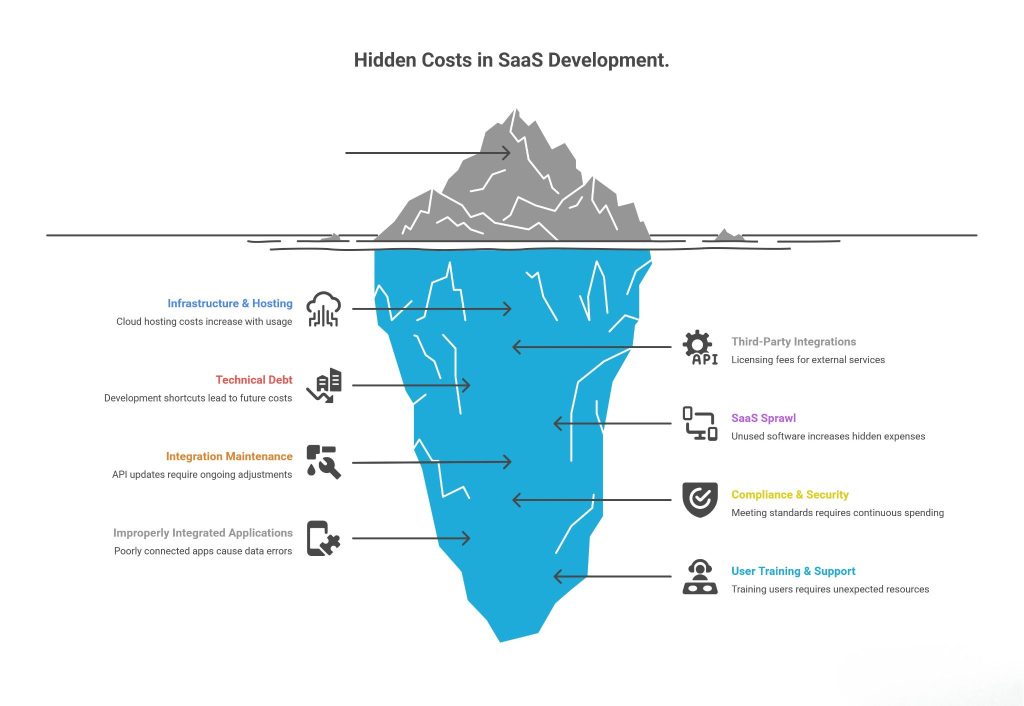
Yes, hidden costs include hosting, integrations, maintenance, compliance, and ongoing support. Here are more details,
Infrastructure & Hosting
Cloud hosting is one of the biggest hidden costs in SaaS development. Platforms like AWS, Azure, or Google Cloud charge based on storage, traffic, and usage. Costs grow as the number of users and data increase.
Plenty of teams forget to plan for backups, load balancing, or scaling servers. Tracking cloud use and optimizing storage early helps manage these expenses and keeps the SaaS platform financially stable.
Third-Party Tools & Integrations
Many SaaS products depend on external services like payment gateways, CRM tools, and email systems. Each of these integrations adds monthly or usage-based licensing fees. Costs also rise when APIs change or need upgrades.
Using multiple third-party tools can make budgeting harder. Careful selection and monitoring of integrations keep SaaS development costs low while maintaining technological feasibility.
Technical Debt
Choosing faster development shortcuts may seem cost-saving at first, but it often creates technical debt. Quick fixes or poor code structures demand extra time and money later. Delayed optimization slows growth and complicates updates.
Investing in clean code and proper architecture during early SaaS development prevents future expenses and supports smoother scaling. Quality work upfront always pays off in the long run.
SaaS Sprawl & Underutilization
As teams grow, they often subscribe to more tools than they need. Several companies end up paying for unused software or duplicate services. Without a central system to track licenses, SaaS sprawl quickly adds hidden costs.
Regular audits help identify tools that are underused or no longer needed. Reducing waste keeps resources focused and SaaS expenses in check.
Integration Maintenance
Every API integration needs updates as connected tools evolve. When a provider changes its system or pricing, your SaaS product may need fixes to stay compatible. These adjustments take time and money.
Ignoring them leads to broken features and user issues. Planning for ongoing integration maintenance avoids downtime and keeps your SaaS development steady and reliable.
Compliance & Security
Meeting industry standards like GDPR or HIPAA requires continuous spending on audits, encryption, and monitoring. Security upgrades and legal reviews are often forgotten during early budgeting.
Data breaches or compliance violations can result in huge losses. Regular risk assessments and clear policies reduce long-term damage and protect your business. Strong compliance practices are a must in any SaaS development plan.
Improperly Integrated Applications
Poorly connected apps create confusion, data errors, and productivity loss. When SaaS tools don’t share information smoothly, teams spend extra time fixing data gaps. Rebuilding those links later costs far more than planning integration early.
Designing for interoperability and testing system flow improves performance and saves hidden costs linked to workflow issues.
User Training & Support
Training users and providing continuous help often require more time and money than expected.
Complex products need detailed guides, live support, or onboarding sessions. Without proper education, users make mistakes that increase support requests.
Building simple user flows and offering early training materials reduces long-term support costs and improves satisfaction. Clear support systems also strengthen trust in your SaaS product.
How Hyaroo Estimates and Plans SaaS Projects
Hyraoo builds SaaS products through teamwork and trust. Their clear and fast process keeps clients informed at every step.
Project Alignment
We begin the Discovery phase with a short call to learn about your idea, target users, and business goals.
Together, we define what success means for your SaaS and separate core launch features from plans. We also review any early market research or sketches to understand your vision better.
- Our Requirements from You: A clear overview of your idea, user base, and any product design references or examples you already have.
- Why We Need It: Shared clarity from the start avoids confusion, scope creep, and unexpected development costs later on.
System Design
Once your goals are clear, we move into planning how your SaaS will work. Our engineers pick a tech stack that suits your scalability and AI SaaS Product needs. We also plan integrations, data flow, and security layers for long-term stability.
- Our Requirements from You: Preferences for technologies, data rules, or any external tools your system must connect with.
- Why We Need It: A solid structure makes your product faster, easier to maintain, and less costly to upgrade as your user base grows.
Work Planning
After designing the system, we break the project into smaller, trackable parts. Each part gets a cost, an hour estimate, and a delivery time. You’ll see exactly how your budget aligns with your Minimum Viable Product and long-term goals.
- Our Requirements from You: Choices on which features to include at launch and which to delay for later updates in the feature roadmap.
- Why We Need It: Clear planning helps control SaaS development costs and keeps your project realistic and predictable.
Plan Review
We sit down together to check the plan, timelines, and pricing to ensure everything fits your expectations. You can suggest any adjustments or updates before we start coding.
- Our Requirements from You: Feedback, final approval, and alignment with your internal stakeholders.
- Why We Need It: Reviewing together ensures the plan supports both your market research and business goals before development begins.
Build & Deliver
Our team begins SaaS product development in sprints, with full progress visibility. We send weekly reports and hold review calls to discuss completed features, next steps, and any design updates.
- Our Requirements from You: Timely answers to our questions and feedback on what’s built during reviews.
- Why We Need It: Consistent communication keeps the workflow smooth, avoids surprises, and ensures your Minimum Viable Product launches on schedule.
Ongoing Growth
After launch, we continue to support you with bug fixes, performance improvements, and new releases. Our team also helps you analyze user feedback and adjust your feature roadmap to meet new demands.
- Our Requirements from You: Updates on user experience, usage data, and your next business goals.
- Why We Need It: Regular improvements after launch protect your investment, reduce long-term development costs, and keep your SaaS product competitive as the market evolves.
FAQ
How much does it cost to build a SaaS platform?
A SaaS platform usually costs between $30,000 and $250,000, depending on size, design, and features. Complex platforms with AI or automation tools cost more to develop.
What are the costs for a non-tech guy to build a SaaS business?
A non-tech founder may spend $40,000 to $150,000 hiring developers, designers, and product managers. Outsourcing development helps reduce costs and manage technical work effectively.
What mistakes can make a SaaS project expensive?
Poor planning, unclear requirements, frequent scope changes, and skipping testing often raise costs. Choosing the wrong tech stack or delaying feedback can also make projects longer and costlier.
How quickly can Hyaroo give a SaaS development cost estimation?
Hyaroo can share a detailed SaaS cost estimate within three to five business days after reviewing your idea, features, and target launch goals in the discovery session.
Which region is best to hire a developer at an affordable price?
South Asia, especially Bangladesh offers skilled SaaS developers at $15–$40 per hour. Leading global startups choose these regions for quality development at low costs.
What is the development duration for a SaaS product?
Building a SaaS product takes three to nine months, depending on complexity, features, and team size. Smaller MVP projects finish faster, while enterprise-level apps need more time.
Summing Up
Understanding SaaS Development Costs is the first step to planning your product wisely. The next move is to set clear goals, define your core features, and choose the right team.
A small start with a solid MVP helps you test ideas and grow smart. Hyaroo can guide you through every step, from cost planning to final launch. Let’s discuss your idea today and turn it into a successful SaaS product.